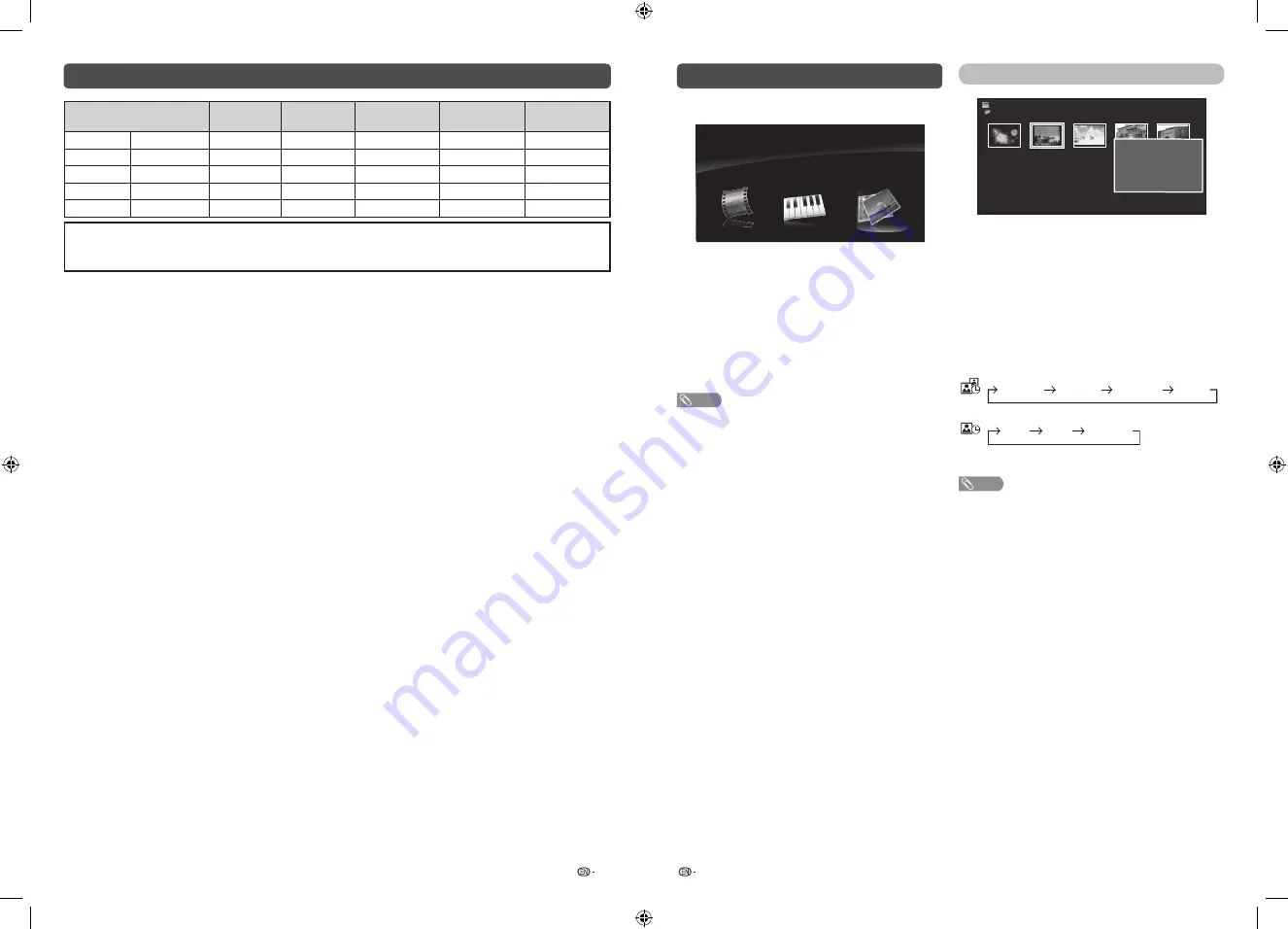
25
26
PC compatibility chart
Resolution
Horizontal
Frequency
Vertical
Frequency
VESA Standard
Analogue
(D-Sub)
Digital (HDMI)
VGA
640
g
480
31.5 kHz
60 Hz
4
4
4
SVGA
800
g
600
37.9 kHz
60 Hz
4
4
4
XGA
1024
g
768
48.4 kHz
60 Hz
4
4
4
WXGA
1360
g
768
47.7 kHz
60 Hz
4
4
4
1080P
1920
g
1080
67.5 kHz
60 Hz
4
4
DDC is a registered trademark of Video Electronics Standards Association.
Power Management is a registered trademark of Sun Microsystems, Inc.
VGA, SVGA, XGA and WXGA are registered trademarks of International Business Machines Corporation.
PHOTO slideshow
Photo
C:
Fireworks.jpg Switzerland.jpg Ski Action.jpg Ski Action.jpg Ski Action.jpg
Title: Switzerland.jpg
Resolution: 3648 X 2736
Date: Wed. 25 Sep 2013
Time: 21:11
When you press
PHOTO
, the TV screen will
automatically play the photo slideshow.
•
If there is no USB drive, the TV will switch to
Selecting
modes
screen.
•
Photo slideshows will autoplay only for the photos located
on the top layer of USB drive. To enable autoplay for
photos located in a subfolder, you need to manually select
the subfolder, and then press
PHOTO
.
You can select the duration for each photo to
display, and also the duration for the slideshow to
play.
Duration for photos to display
1 minute
10 seconds
5 seconds
3 seconds
Duration for slideshow to play
Continuous
3 hour
1 hour
•
The TV will automatically power off after the
selected playtime ends.
NOTE
•
Background music will autoplay during a slideshow only if
the music file is located in the same folder with the photo
files.
•
If you want to stop the photo slideshows, press
RETURN
to exit.
USB Media Player
H
Selecting modes
Photo
USB Media
Music
Video
1
Press
INPUT
to select the “USB” mode.
2
Press
c
/
d
to select “Video”, “Music” or
“Photo”, and then press
ENTER
.
3
Press
c
/
d
to select your USB directory, and
then press
ENTER
.
4
Press
a
/
b
/
c
/
d
to select the desired folder,
and then press
ENTER
.
NOTE
•
“Wide mode” is fixed during “Photo” and “Music”.
•
Depending on the USB device, the TV may not be able to
recognise the contained data.
•
A file name with more than 10 characters may not be
displayed all (depending on the character set).
•
Files in USB 1.1 devices may not be played properly.
•
Operation using USB hubs is not guaranteed.
•
The compatibility of USB HDDs may not be guaranteed.
LC-40_50SA5200X_G870_EN.indd 13
1/15/2018 2:06:37 PM


































