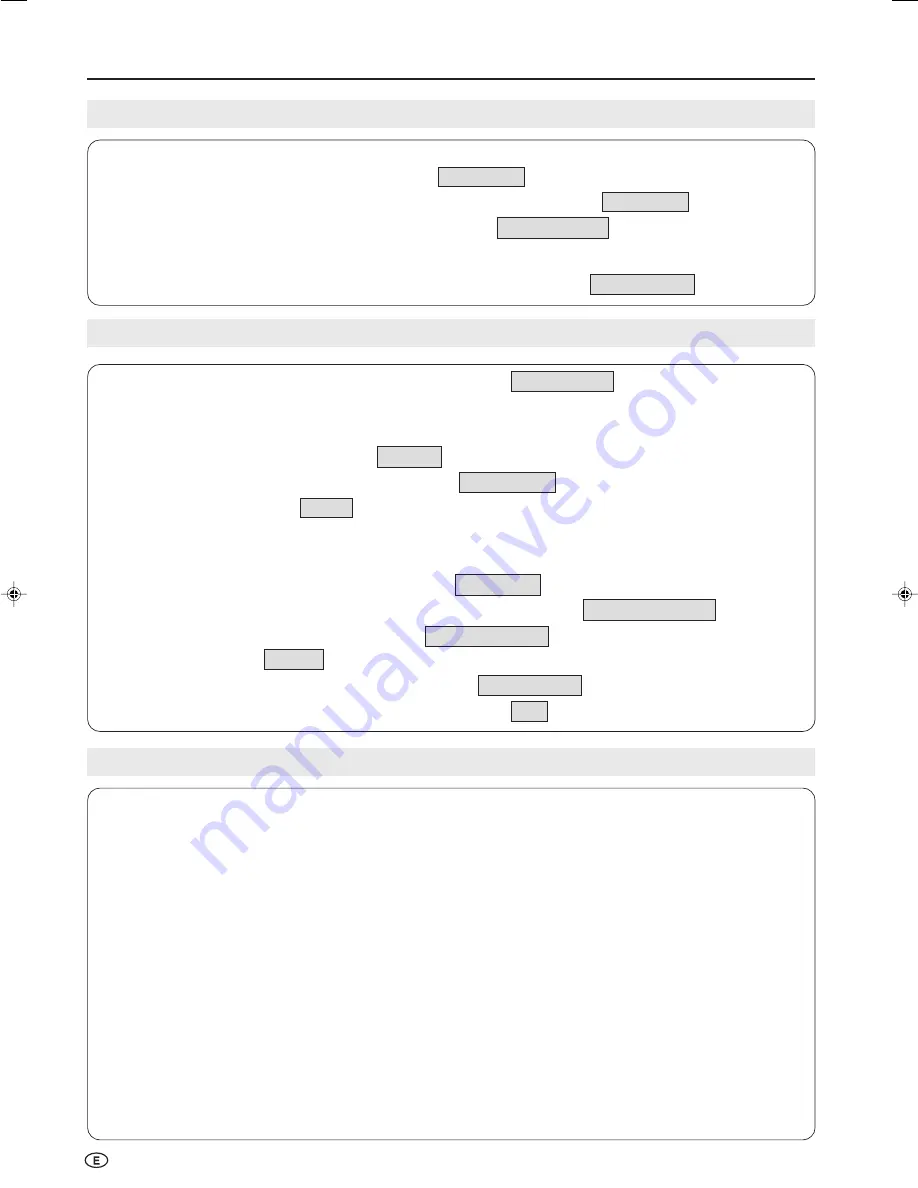
28
Recording/Playing Back a Memory Card
Recording on the Memory Card
The following settings are available to help you make correct recordings.
When Recording Motion Pictures:
●
Set the picture quality for recording motion pictures.
→
Rec mode
(See page 29.)
●
Set the date, channel, and picture quality for the programme you want to record.
→
Timer Rec
(See page 31.)
●
Make the settings not to miss the moment you want to record.
→
Pre-recording
(See page 29.)
When Recording Still Pictures:
●
Make the settings for the shutter click to be heard when a picture is captured.
→
Shutter click
(See page 45.)
Playing Back the Memory Card
How to playback motion/still pictures.
Select the picture (motion picture or still picture) to be played back.
→
Select mode
(See page 27.)
When Playing Back Motion Pictures:
●
Playback the selected picture repeatedly.
→
Repeat
(See page 34.)
●
Playback the selected picture more slowly than normal.
→
Slowmotion
(See page 35.)
●
Zooms the selected picture.
→
Zoom
(See page 36.)
When Playing Back Still Pictures:
●
Start playing back pictures with the setup as specified.
→
Still setup
(See page 41.)
●
Displays still pictures you have selected one after another at a certain interval.
→
Slideshow setup
(See page 41.)
●
Displays still pictures in order you have specified.
→
My programme
(See page 42.)
●
Rotates a still picture.
→
Rotate
(See page 43.)
●
Plays a background music while playing back still pictures.
→
Audio select
(See page 44.)
●
Deletes unnecessary files or protects the files you want to keep.
→
Edit
(See page 47, 48.)
Precautions when Playing Back PC Image Data on the LCD TV Set
Recording formats of image data:
When recording image data on the LCD TV set, the recording formats are as follows.
●
When recording motion pictures: The SD_VIDEO folder is created and the data is stored in. When playing the card, the
SD_VIDEO recording format is recognized.
●
When recording still pictures: The DCIM folder is created and the data is stored in. When playing the card, the DCIM
recording format is recognized.
When playing the card, record PC data in a recording format the LCD TV set can recognize.
1. When copying motion pictures from a PC to a card recorded with the LCD TV set, only play these pictures after placing
them in the SD_VIDEO folder.
2. When copying still pictures from a PC to a card recorded with the LCD TV set, only play these pictures after placing
them in the DCIM folder.
3. When using a new card for copying motion pictures, first format the card and create a SD_VIDEO folder before placing
the data in the folder for playback.
4. When using a new card for copying still pictures, first format the card and create a DCIM folder before placing the data in
the folder for playback.
When creating, revising, or copying images using your PC, the edited images may not playback correctly.
LC-15_20B5H_E_P27-30.p65
04.1.30, 6:41 PM
28






























