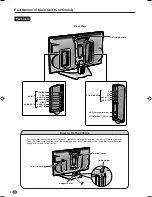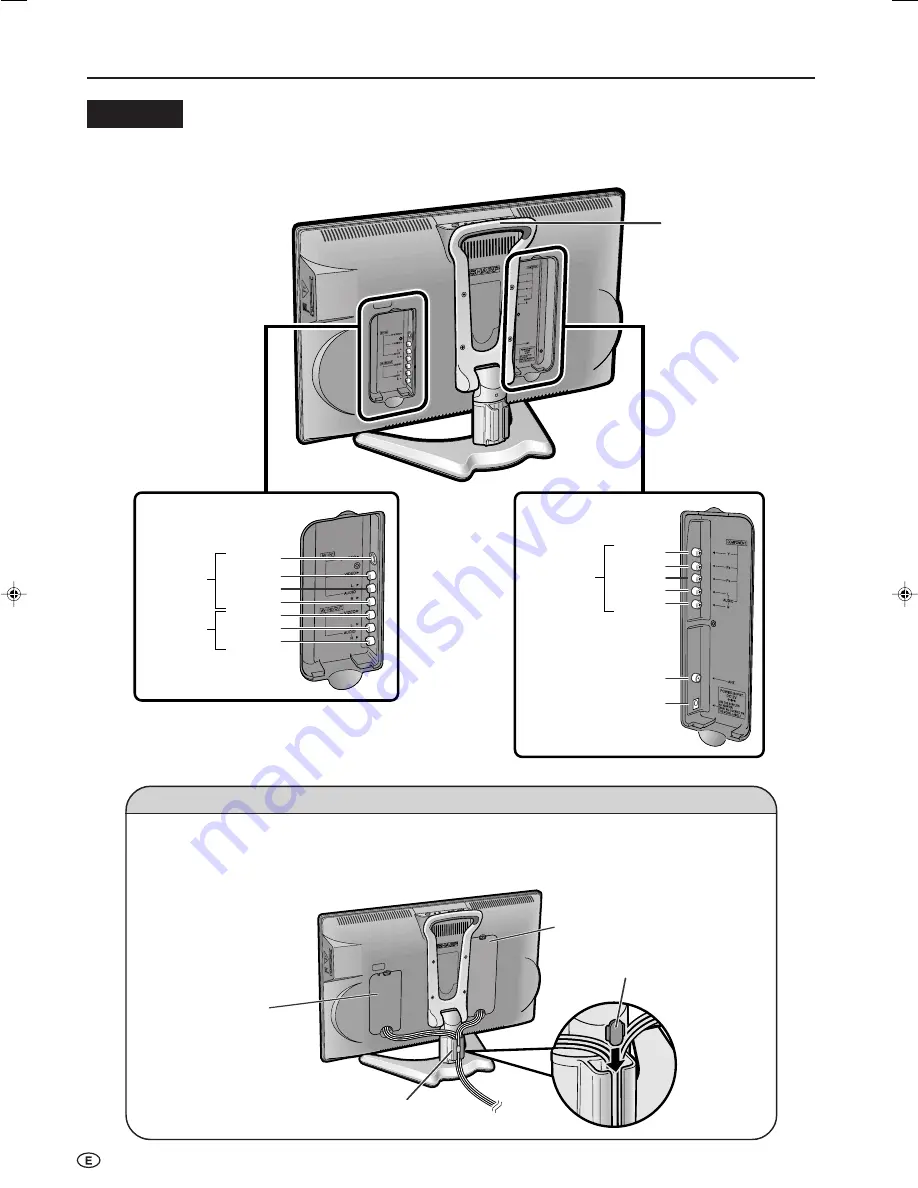
8
Part Names of Main Unit (Continued)
Terminals
S-VIDEO
AV-IN1
VIDEO
AUDIO (R)
AUDIO (L)
VIDEO
AUDIO (R)
AUDIO (L)
AV-IN2/OUT
Y
ANT. (Antenna terminal)
POWER INPUT (DC12V)
AUDIO (L)
AUDIO (R)
P
B
P
R
COMPONENT
Carrying handle
Rear View
How to fix the cables
• Pull the cables connected to each terminal through the holes and close the left and right terminal covers.
Push the cables into the grooves of the support covers. Insert the cable holder (supplied) from above the
support cover and fix the cables.
Terminal cover
Cable holder
Terminal cover
Support cover
LC-15_20B5H_E_P01-09.p65
04.1.30, 6:34 PM
8