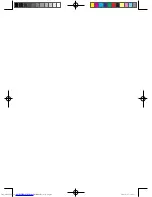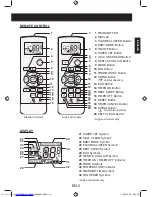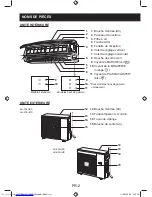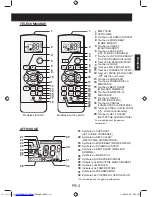EN-10
The air conditioner will cool the position of
user more effectively in this mode.
1
During operation, press the
LOCK ON SENSOR button.
• The sensor will
fi
nd the position of remote
control.
• The horizontal air
fl
ow louvre angle will be
automatically set toward the position of
remote control.
• The vertical air
fl
ow louvre angle will be set
obliquely downward.
LOCK ON SENSOR OPERATION
1
(For High end models only)
NOTE:
• The unit remembers the air
fl
ow direction by
the LOCK ON SENSOR button even after
turned off.
• The air
fl
ow direction can also be changed
with the SWING button ( ) ( ).
• If the remote control is very close to the unit
when the LOCK ON SENSOR button is used,
the horizontal air
fl
ow louvre may be set to
center position.
• When the distance between the unit and
remote control is longer than 5 m, the unit
may not detect the position of remote control
correctly.
• Make sure the remote control is pointed
straight towards the unit’s signal receiver win-
dow when you press the LOCK ON SENSOR
button, otherwise the horizontal air
fl
ow louvre
may not work properly.
1
NOTE:
• Use of the PLAMASCLUSTER operation will
be memorized, and it will be activated the next
time you turn on the unit.
• To perform PLASMACLUSTER operation in
FAN only mode, press the PLASMACLUSTER
button when the unit is not operating.
The mode symbol of the remote control will
go off and the fan speed cannot be set to
AUTO.
Plasmacluster ions released into the
room will reduce some airborne mold.
1
During operation, press the PLAS-
MACLUSTER button.
• The remote control will display “
”.
• The blue PLASMACLUSTER lamp (
)
will light up.
TO CANCEL
Press the PLASMACLUSTER button
again.
• The blue PLASMACLUSTER lamp (
)
will turn off.
PLASMACLUSTER OPERATION
(For High end models only)
AH-XP18SHV-1 (A889)_EN.indd EN-10
AH-XP18SHV-1 (A889)_EN.indd EN-10
11/8/2559 BE 2:36 PM
11/8/2559 BE 2:36 PM