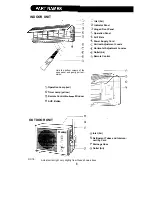CAUTION
Do not
expose the receiver window on the indoor unit to strong, direct sunlight, which
can adversely affect its operation. In such case, close the curtains to block the sunlight.
Use
of a fluorescent lamp with a quick starter in the same room might interfere with
transmission of
the
signal.
The indoor unit might be affected by signals emitted from the remote control of a
television, VCR or other equipment used in the same room.
Do not leave the remote control in direct sunlight or near a heater. Also, protect the unit
and remote control from moisture and shock which can discolour or damaae them.
SETTING THE CURRENT TIME
There are two setting modes:
and 24-hour-clock.
Example: 5
the afternoon
1
To set 12-hour-clock, press the CLOCK
button once.
To set
press the CLOCK
button twice.
2
Press the TIME ADVANCE or-REVERSE
1
buttons to set the current clock time.
l
Hold the buttons down to fast-forward
2
or reverse the time on the display.
3
Press the SET/C button.
l
The colon (:) blinks to indicate that the
clock is functioning.
NOTE:
l
The time cannot be set, if the on or off
timers have programmed.
Please refer to “Timer Operation” on page 9
and