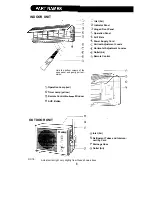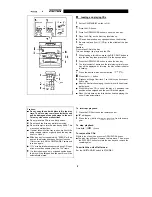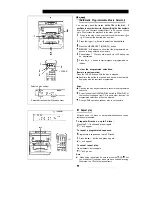Page
Page
NOTES . . . . . . . . . . . . . . . . . . . . . . . . . . . . . . .
RECORDING . . . . . . . . . . . ..*.............. . . . . . ..I3
ACCESSORIES
HOW TO USE THE BUILT-IN TIMER
PRECAUTIONS
l
HEADPHONES
PREPARATION FOR USE
USING EXTERNAL UNITS . . . . . . . . . . . . . . . . . . . . ...15
SOUND CONTROL
TRANSPORTING THE UNIT
THE CLOCK . . . . . . ..*................... 7
RESETTING THE MICROCOMPUTER
COMPACT DISC OPERATION . . . . . . . . . . . . . . . . .
MAINTENANCE
RADIO OPERATION..
SPECIFICATIONS
16
CASSETTE OPERATION
When the ON/STAND-BY switch is set at STAND-BY
mains voltage is still present inside the unit.
When the ON/STAND-BY switch is set at STAND-BY
and the clock is displayed, the unit may be brought
into operation by use of (timer mode or) remote control.
Warning:
This unit contains no user serviceable parts. Never remove
covers unless qualified to do so. This unit contains danger-
ous voltages, always remove mains plug from the socket
before any service operation and when not in use for a long
period.
SRS technology Licensed from SRS Labs. SRS
ogy holds the following patents:U.S. Patent No.
and U.S. Patent No.
l
SRS, the SRS Logo
and the
SOUND RETRIEVAL SYSTEM
are registered trademarks of SRS Labs, Inc. in the United
States.
Note for users in Australia:
Copyright may exist in material you wish to record.
Copying or broadcasting such material without permission
of the relevant licensees or owners of the copyright is
prohibited by law. SHARP is not in a position to authorise
the copying or broadcasting of copyright materials and
nothing in this OPERATION MANUAL should be implied
as giving that authority.
For other countries:
Audio-visual material may consist of copyrighted works
which must not be recorded without the authority of the
owner of the copyright.
Please refer to the relevant laws in your country.
CAUTION
This Mini Component System is classified as a CLASS
1 LASER product.
The CLASS LASER PRODUCT label is located on the
rear cover.
Use of controls or adjustments or performance of pro-
cedures other than those specified herein may result in
hazardous radiation exposure.
As the laser beam used in this compact disc player is
harmful to the eyes, do not attempt to disassemble the
cabinet. Refer servicing to qualified personnel only.
Laser Diode Properties
Material:
Wavelength: 780 nm
Emission Duration: continuous
Laser Output: max. 0.6
Remote control x 1
“AA” size battery
(UM/SUM-3, R6, HP-7
or similar) x 2
FM aerial x 1
AM loop aerial x 1
Note:
Parts and equipment mentioned in this operation manual other than those shown above are not included.
1