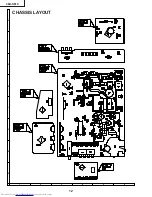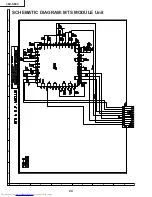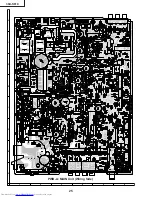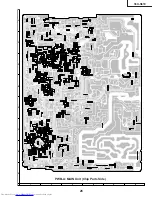36U-S610
11
Ë
P-IN-P ADJUSTMENT
P-IN-P Y-LEVEL Adjustment
1. Receive a good local channel.
2. Enter the service mode and select the service
adjustment "P01".
3. Adjust "P01" data value to obtain normal contrast
level.
P-IN-P TINT Adjustment
1. Receive a good local channel.
2. Enter the service mode and select the service
adjustment "P02".
3. Adjust data value to "29".
P-IN-P COLOR Adjustment
1. Receive a good local channel.
2. Make sure the customer color control is set to center
position.
3. Enter the service mode and select the service
adjustment "P03".
4. Adjust "P03" data value to obtain normal color level.
P-IN-P Y-OFF SET Adjustment
1. Receive a good local channel.
2. Enter the service mode and select the service
adjustment "P04".
3. Adjust data value to "09".
P-IN-P H-POSITION Adjustment
1. Receive a good local channel.
2. Enter the service mode and select the service
adjustment "P05".
3. Adjust data value to "0A".
P-IN-P BURST GATE PULSE (for MAIN)
1. Receive a good local channel.
2. Enter the service mode and select the service
adjustment "P06".
3. Adjust data value to "00".
P-IN-P FREERUN
1. Receive a good local channel.
2. Enter the service mode and select the service
adjustment "P07".
3. Adjust data value to "0B".
P-IN-P TINT-INPUT Adjustment
1. Receive the composite signal.
2. Enter the service mode and select the service
adjustment "P08".
3. Adjust data value to "24".
Ë
MTS ADJUSTMENT
MTS Level Adjustment
1. Receive the following composite signal.
Monaural signal: 400Hz, 100% modulation
2. Connect the rms voltmeter to pin (39) of IC3001.
3. Enter the service mode and select the service
adjustment "M01" and set to "09".
4. Enter the service mode and select the service
adjustment "EX4".
5. Adjust the data so that the rms voltmeter reads 490
±10 mVrms.
MTS VCO Adjustment
1. Keep the unit in no-signal state.
2. Connect the frequency counter to pin (39) of IC3001.
3. Connect a capacitor (100µF, 50V) in between
po) side of C3005 and ground.
4. Enter the service mode and select the service
adjustment "M02"
5. Adjust the data so that the frequency counter reads
62.94 ±0.75kHz.
Filter Adjustment
1. Feed the following stereo pilot signal to pin (14) of
IC3001 .
Stereo pilot signal: 9.4kHz, 600mVrms.
2. Enter the service mode and select the service
adjustment "M03".
3. Adjust the data until "OK" appears in position on the
screen. Make sure the "OK" is displayed almost at
the center of the data range.
Separation Adjustment
1. Connect the rms voltmeter to pin (39) of IC3001.
2. Receive the following composite stereo signal 1.
Composite stereo signal: 30% modulation, left
channel only, noise reduction on, 300Hz
3. Enter the service mode and select the service
adjustment "M04".
4. Adjust the data until the AC voltage reading of the
RMS voltmeter is minimum.
5. Receive the following composite stereo signal 2.
Stereo signal: 30% modulation, left channel only,
noise reduction on, 3kHz
6. Enter the service mode and select the service
adjustment "M05".
7. Adjust the data until the AC voltage reading of the
rms voltmeter is minimum.
8. Take the above steps 1 thru 7 again for fine
adjustment.
Summary of Contents for 36US50
Page 12: ...36U S610 6 5 4 3 2 1 A B C D E F G H 12 CHASSIS LAYOUT ...
Page 13: ...36U S610 6 5 4 3 2 1 A B C D E F G H 13 BLOCK DIAGRAM ...
Page 15: ...36U S610 16 15 12 11 10 9 8 7 6 5 4 3 2 1 A B C D E F G H SCHEMATIC DIAGRAM MAIN 1 Unit ...
Page 16: ...12 11 10 9 8 7 6 5 4 3 2 1 A B C D E F G H SCHEMATIC DIAGRAM MAIN 2 Unit 36U S610 18 17 ...
Page 17: ...6 5 4 3 2 1 A B C D E F G H 19 SCHEMATIC DIAGRAM CRT Unit ...
Page 18: ...36U S610 21 20 12 11 10 9 8 7 6 5 4 3 2 1 A B C D E F G H SCHEMATIC DIAGRAM AV Unit ...
Page 19: ...36U S600 23 22 12 11 10 9 8 7 6 5 4 3 2 1 A B C D E F G H SCHEMATIC DIAGRAM P IN P Unit ...
Page 20: ...36U S600 6 5 4 3 2 1 A B C D E F G H 24 SCHEMATIC DIAGRAM MTS MODULE Unit ...
Page 21: ...36U S610 6 5 4 3 2 1 A B C D E F G H 25 PWB A MAIN Unit Wiring Side ...
Page 22: ...36U S610 6 5 4 3 2 1 A B C D E F G H 26 PWB A MAIN Unit Chip Parts Side ...
Page 23: ...27 6 5 4 3 2 1 A B C D E F G H 36U S610 PWB B CRT Unit Wiring Side ...