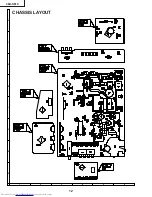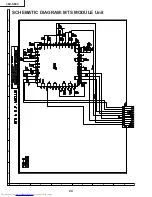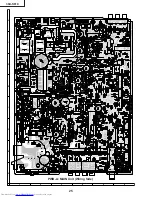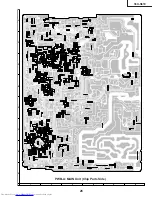36U-S610
10
Vertical-Size and Linearity Adjustments
1. Receive a good local channel.
2. Enter the service mode and select the service
adjustment "D03" for V-size.
3. Adjust the "D03" bus data to get the proper V-size.
4. For V-linearity adjustment, select data bus "D05" and
adjust to get the proper vertical linearity.
Note: Aging for 10 min before adjustment. After the
adjustment of V-center and V-size, re-
adjustment for this V-line.
Vertical Phase Adjustment
1. Enter the service mode and select the service
adjustment "D01".
2. Adjust "D01" data value so that picture is centered.
Horizontal Position Adjustment
1. Receive a good local channel.
2. Enter the service mode and select the service
adjustment "D02".
3. Adjust "D02" data value so that picture is centered.
Caption Position Adjustment (Horizontal)
1. Receive a good local channel.
2. Enter the service mode and select the service
adjustment "EX2".
3. A black text box appears on the screen. (see
Figure
B. below)
4. Adjust "EX2" data value so that text box is positioned
in the center of the screen.
Horizontal-Size Adjustment
1. Receive a good local channel.
2. Enter the service mode and select the service
adjustment "D04" for H-size.
3. Adjust the "D04" bus data to get the proper H-size.
EW-Parabola
1. Receive a good local channel.
2. Enter the service mode and select the service
adjustment "D07" for EW parabola.
3. Adjust the "D07" bus data to get the proper vertical
straight line for both left and right side.
EW-Trapezium
1. Receive a good local channel.
2. Enter the service mode and select the service
adjustment "D08" for EW-Trapezium.
3. Adjust the "D08" bus data to get the best position
display.
EW-Corner
1. Receive a good local channel.
2. Enter the service mode and select the service
adjustment "D09" for EW-Corner.
3. Adjust the "D09" bus data to get the best linearity for
4 corner points.
Other Adjustments
1. Enter the service mode.
2. Adjust the following data values as listed below.
SERVICE
ADJUST
DATA(Hex)
POSITION
ITEM
OP1
OPTION1
F7
OP2
OPTION2
10
OP3
OPTION3
0C
Figure B.
Summary of Contents for 36US50
Page 12: ...36U S610 6 5 4 3 2 1 A B C D E F G H 12 CHASSIS LAYOUT ...
Page 13: ...36U S610 6 5 4 3 2 1 A B C D E F G H 13 BLOCK DIAGRAM ...
Page 15: ...36U S610 16 15 12 11 10 9 8 7 6 5 4 3 2 1 A B C D E F G H SCHEMATIC DIAGRAM MAIN 1 Unit ...
Page 16: ...12 11 10 9 8 7 6 5 4 3 2 1 A B C D E F G H SCHEMATIC DIAGRAM MAIN 2 Unit 36U S610 18 17 ...
Page 17: ...6 5 4 3 2 1 A B C D E F G H 19 SCHEMATIC DIAGRAM CRT Unit ...
Page 18: ...36U S610 21 20 12 11 10 9 8 7 6 5 4 3 2 1 A B C D E F G H SCHEMATIC DIAGRAM AV Unit ...
Page 19: ...36U S600 23 22 12 11 10 9 8 7 6 5 4 3 2 1 A B C D E F G H SCHEMATIC DIAGRAM P IN P Unit ...
Page 20: ...36U S600 6 5 4 3 2 1 A B C D E F G H 24 SCHEMATIC DIAGRAM MTS MODULE Unit ...
Page 21: ...36U S610 6 5 4 3 2 1 A B C D E F G H 25 PWB A MAIN Unit Wiring Side ...
Page 22: ...36U S610 6 5 4 3 2 1 A B C D E F G H 26 PWB A MAIN Unit Chip Parts Side ...
Page 23: ...27 6 5 4 3 2 1 A B C D E F G H 36U S610 PWB B CRT Unit Wiring Side ...