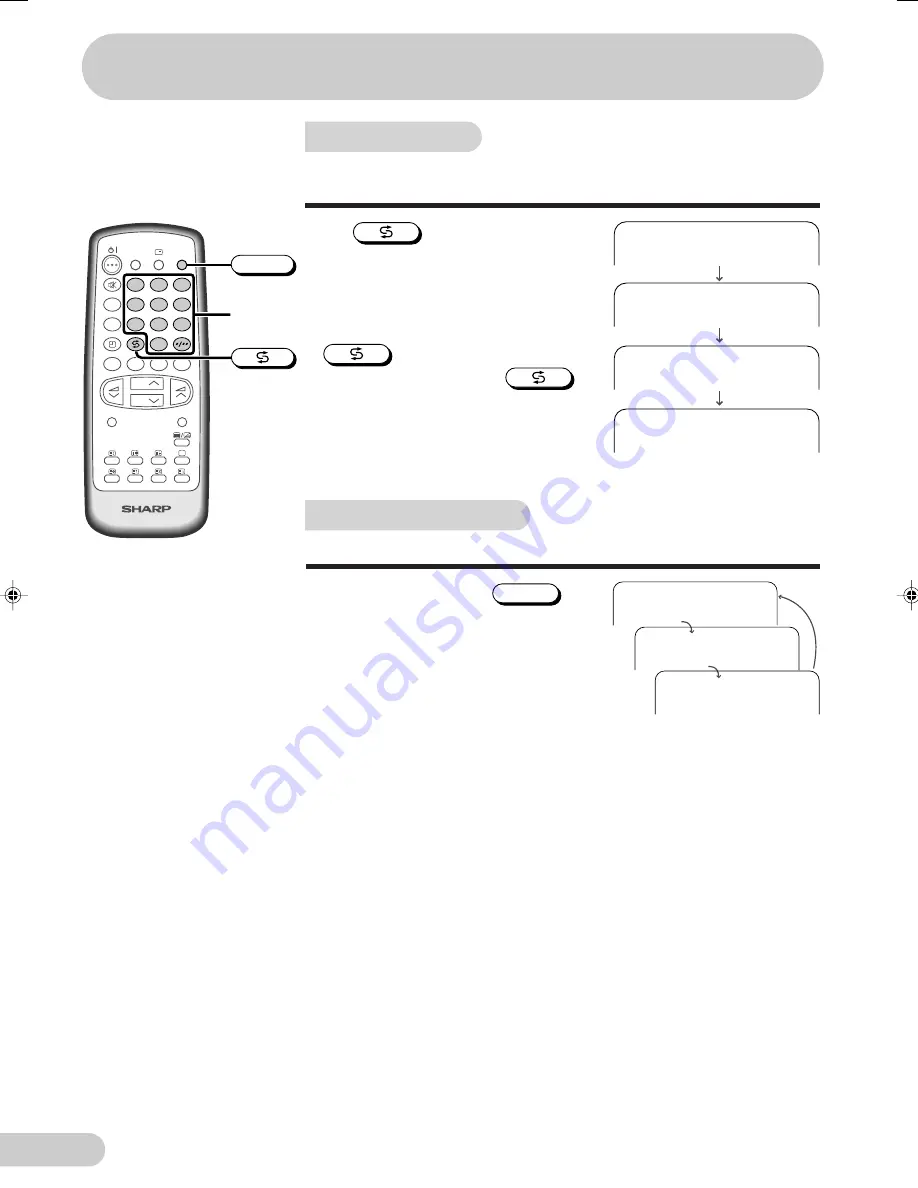
E 11
D i m e n s i o n : 1 7 6 x 2 5 0 m m
F L E ( M ) S d n . B h d
TV/Video selection
Switches between TV broadcasts and AV input programmes.
Each time you press the
TV/VIDEO
, the
input switches between AV1 (or
COMPONENT), AV2 and TV programme.
LANGUAGE
TV/VIDEO
SURROUND
CH
CH
NORMAL
TV/TEXT
1
2
3
4
5
6
7
8
0
9
MENU
B
A
C
D
MPX
TV/VIDEO
Number
buttons
Channel recall
Switches back to the channel you were watching just before
the current channel.
2 5
SECAM
D/K
AV2
AV1
COMPONENT
or
Press
.
• The channel previously viewed returns to
the screen.
Example:
After switching from channel 5 to channel
7,
is pressed, the channel will
change to channel 5. Press
again to return to channel 7.
5
SECAM
7
SECAM
5
SECAM
7
SECAM
Useful features
21H-FG5RU[07-11]EN
15/4/04, 5:49 pm
11
Summary of Contents for 21H-FG5RU
Page 34: ...SHARP CORPORATION ...













































