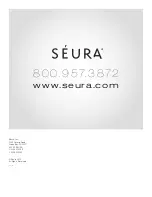12
13
OSD (cont.)
TUNER MODE
Select the option for obtaining television programming:
Cable, Antenna
CHANNEL SCAN
Select Channel Scan to begin automatic scanning of channels. This process takes a few minutes and depends on program availability.
CHANNEL SKIP
Designate preferences for skipping channels.
TIME SETUP
Options within the Time Setup selection include
Time Zone, Time, and
Sleep Timer.
TIME ZONE
The local time zone may be selected using the graphical map of North
America
SLEEP TIMER
Within the
Sleep Timer
menu you can determine a timespan after which
the Séura Television Mirror will turn off automatically.
Your options:
Off, 10, 20, 30, 40, 50, 60, 90, 120 minutes
The Sleep Timer can also be activated and deactivated directly with
on the remote control.
Setup Menu
The Setup Menu offers options to determine fundamental settings of your
Séura Television Mirror based on personal preferences.
Adjustment options include:
Parental Menu
The Parental Menu offers options to restrict program viewing based on
various national rating systems.
To access the menu, enter the 4-digit Password using the keypad on the
remote. The factory default password is “0000”.
Adjustment options include:
OSD (cont.)
OSD Language
Caption
Time Setup
Reset Default
Program Block
Change Password
Clean All (or reset settings)
TV Settings
The TV Settings menu offers options to set up and adjust preferences using the
built-in television tuner.
Adjustment options include:
Tuner Mode
Channel Scan
Channel Skip
2010 Remote Redesign
Final
w a t e r p r o o f
last
ok
enter
channel
volume
cc
guide
mute
sleep
zoom
input
display
menu
exit