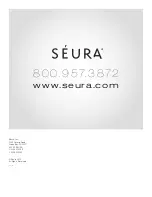2
3
Thank you for selecting a Séura Television Mirror.
This product has been inspected and packaged carefully before shipment.
Please read this guide before beginning installation.
Please keep this manual for future reference.
Information in this manual is subject to change without prior notice.
FCC Information
This equipment has been tested and found to comply with limits for a class B digital device, pursuant to Part 15 of the FCC Rules. These limits
are designed to provide reasonable protection against harmful interference in a residential installation.
This equipment generates, uses, and radiates radio frequency energy and, if not installed and used in accordance with the instructions, may
cause harmful interference to radio communications.
There is no guarantee that interference will not occur in a particular installation. If this equipment causes unacceptable interference to
radio and television reception, which can be determined by turning the equipment off and on, the user is encouraged to try to correct the
interference by one or more of the following measures.
• Reorient or relocate the receiving antenna.
• Increase the separation between the equipment and receiver.
• Connect the equipment into an outlet on a circuit different from that to which the receiver is connected.
Consult the dealer or an experienced Radio/TV technician for additional help.
WARNINGS
To reduce the risk of fire, electrical shock and other injuries, keep these safety precautions in mind when
installing, using, and maintaining your Television Mirror. The socket-outlet should be installed near the
equipment and be easily accessible. The TV should be connected to a grounded GFCI protected main socket
outlet.
WARNING: If you manipulate against the recommended usage, serious injury or death to user may result.
To protect against electric shock, do not immerse the power cord, power
plug, or product in water or other liquid.
Do not overload AC outlets or extension cords. Overloading can cause
fire or electric shock.
Close adult supervision is necessary when any product is used by or near
children.
Do not operate any product with a damaged cord or plug or operate it
after the appliance malfunctions or has been damaged in any manner.
Do not use the product close to any heat sources such as radiators, heat
registers, stoves, or other products that produce heat.
Do not let the power cord come in contact with hot surfaces.
If you notice any smoke or scorched smell near the product, unplug
power cord and refer to qualified personnel for service and/or repair.
Do not use or place any combustible or flammable substances near the
product.
To electrically disconnect the product, turn OFF the product, then remove
the electrical power plug from the outlet.
Do not place heavy articles on or step on the product.
Do not place the product on an unstable cart, stand, tripod or table.
Do not use this product for other than intended use.
This Séura product is only intended for use indoors.
This product is not waterproof. Do not immerse this product in water and/
or expose to dripping or splashing water.
For added safety during a lighting storm, or when this product is left
unattended and unused for long periods of time, unplug it from the wall
outlet and disconnect the antenna.
Specifications of this product are subject to unannounced changes; this manual may thus not reflect the current technical status.
Before Installation
When installing and during use of this product, basic safety precautions should always be followed to reduce the risk of fire, electric shock and/
or injury to persons including the following:
• Inspect the desired location for installation and be aware of all electrical wiring pathways, water pipes, gas lines, or other potentially
hazardous conditions that may exist to protect from accidental damage during creation of on-site conditions.
• Ensure all required electrical specifications are adhered to and have been installed by the appropriate individuals and are code approved.
• Ensure all framing requirements, if needed, have been completed to building code and pose no structural issues.
• It is REQUIRED that this product is plugged into an electrical outlet protected by a Ground Fault Circuit Interrupter (GFCI) to protect against
electric shock, fire, and/or injury. Failure to do so will void any warranty for this product.
• Only qualified individuals should attempt to service the product. Removing covers can expose you to high voltage and other dangerous
conditions.
• To protect against electric shock, do not immerse the power cord, power plug, or product in water or other liquid.
• Do not overload AC outlets or extension cords. Overloading can cause fire or electric shock.
• Close adult supervision is necessary when any product is used by or near children.
• Do not operate any product with a damaged cord or plug or operate it after the appliance malfunctions or has been damaged in any manner.
• Do not let the power cord come in contact with hot surfaces.
• To electrically disconnect the product, turn OFF the product, then remove the electrical power plug from the outlet.
• Do not use this product for other than intended use.
• This Séura product is only intended for use indoors.
• This Séura product is not waterproof. Do not immerse this product in water and/or expose to dripping or splashing water as this could cause
an electrical hazard.
• Retain this manual in a safe place for future reference.
Warnings:
Do not handle or remove your Television Mirror from the packaging until it is ready to be installed.
To avoid damage to the Television Mirror, only transport it in a vertical position. Transporting the product
horizontally may permanently warp the mirror.
It is highly recommended that at least three (3) persons assist in the installation of the Television Mirror.
Mirror suction cups are not recommended for use in the installation of your Television Mirror.
WARNING: READ ALL INSTRUCTIONS AND REVIEW ALL DRAWING SHEETS
BEFORE ATTEMPTING TO INSTALL OR SERVICE THIS PRODUCT.