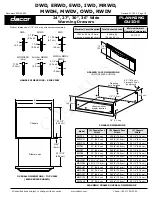LKD-15X User Manual
28
CHAPTER 5 KVM Switch (LKD-158 only)
5.1 Features
Cascadable To Three Levels - Control Up to 512 Computers from a Single
Console
No Software Required - Computer Selection via Front Panel Switches, Hot
Keys, or OSD (On Screen Display)
Quick View Scan Feature for Monitoring Selected Computers
PS/2 Mouse Emulation Provided For System Bootup
Console's PS/2 Mouse Controls All Connected Computers
PS/2 Compatible Mouse Support - Microsoft Intellimouse Explorer and Logitech
Fir Support*
SVGA, VGA and Multisync Monitor Support
LED Display For Easy Status Monitoring
Supports High Quality CS Series Custom Connector Cables
Hot Pluggable - Add or Remove Computers for Maintenance Without Powering
Down the Switch
Note:
1.
PS/2 compatible mouse support is for three button (wheel) mice.
The Logitech Mouse Ware program’s
Change Device
procedure does not work
on Microsoft NT systems.
5.2 Installation of LKD-158
5.2.1 Before You Begin
Make sure that power to all the devices you will be connecting up have
been turned off. To prevent damage to your installation due to ground
potential difference, make sure that all devices on the installation are
properly grounded. Consult your dealer for technical details, if necessary.