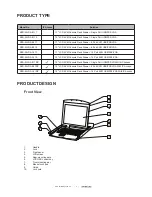INTRODUCTION
The Serveredge LCD VGA KVM Console Rack Drawer integrates a multi-port KVM switch with a LCD console
while taking up only 1RU height in your server rack.
This Serveredge LCD VGA KVM Console Rack Drawer can control up to 1/8/16 PCs with direct connections
and it can control up to 256 PCs using a 2 level cascade connection.
It is easy and quick to install. Just connect the cables to the correct ports with no need of any software
configuration to get started.
This LCD KVM Console provides two methods to control the computers connected to it:
1. By keyboard hot keys.
2. By OSD operation.
In addition, it also provides a powerful and automatic scanning function to scan and monitor all computers
connected to it.
The LCD KVM Console is the best choice when it comes to saving time and money by allowing you to use one
KVM platform to manage all the computers connected to it. There’s no need for each computer to have its own
keyboard, mouse and monitor, thus saving valuable rack space.
www.serveredge.com.au | 2 |
FEATURES
•
Control platform with LCD, keyboard, mouse and multi-port KVM switch.
•
1RU height, compatible with all 19’’ standard cabinets.
•
17/19’’ LCD screen with high brightness and resolution.
•
Ultra thin keyboard with keypad.
•
Mouse touchpad with two function button.
•
Front panel with lock to prevent damage by accident.
•
Extra Power adapter.
•
Automatic power on/off.
•
An easy to use OSD menu.
•
One control platform can control 1/8/16 computers with direct connections.
•
One control platform can control up to 256 computers by 2 level cascading connection.
•
Compatible with PS/2, USB standard interface.
•
Supports VGA, SVGA, XGA video input.
•
Compliant with DDC, DDC2, DDC2B standard and VESA standard.
•
Supports maximum resolution of 1920 * 1080
•
Supports multiple operating systems: WIN95/98/98SE/ME/200/XP,
WIN 7, WIN NT, UNIX, LINUX.
www.serveredge.com.au | 2 |