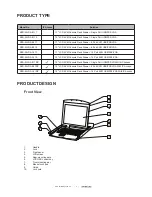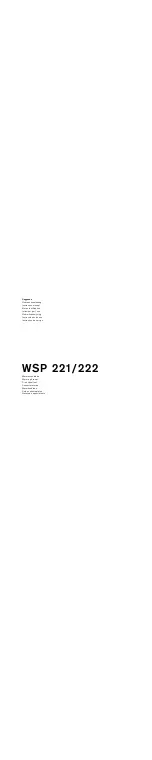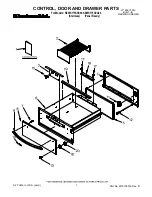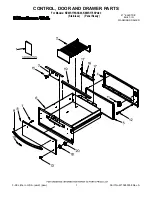Single Stage Installation
To set up your installation, do the following:
1. Plug in the KVM port side of the cable into one of the ports located on the LCD KVM console
rear panel.
2. At the PC or Server Port side of the cable, plug the keyboard, mouse (only plug either USB or
PS/2, not both), video cables into their respective ports on the computer.
3. Plug the power adapter cable into the switch’s power jack, then plug the power adapter into an AC
power source.
4. Repeat step 1-3 for any other computers you are connecting.
This completes the single stage installation, and you can turn on the power to the computers.
NOTE: The LCD KVM switch initially links to computer connected to the first CPU port.
www.serveredge.com.au | 13 |