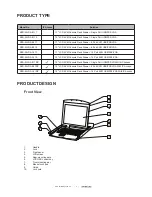After Use
• Press the LCD power key to turn the LCD off.
• Close the LCD panel and lock the front panel.
• Release guide locks.
• Push the KVM completely back into the cabinet to power it off.
Hot Plugging
The KVM control platform supports hot plugging. It can be connected and disconnected without powering off.
Please follow the steps below:
When hot plugging PC port:
1. The connecting cable must be plugged into the port from which it is pulled out.
2. Plug the mouse before the keyboard.
Power On/Off and Reboot
Power on:
1. Connect the computers to the KVM switch;
2. Power on the KVM switch;
3. Power on the computers.
Reboot:
If the KVM switch does not respond, just press the reset button on the panel.
www.serveredge.com.au | 9 |