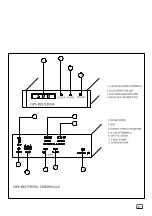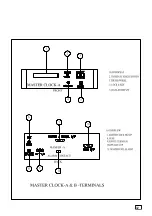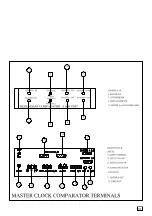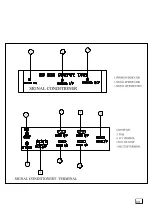62
STEPS TO SYNCHRONISE WITH
(Other than
windows XP
) SYSTEM:
¾
You have to use
net time software
for synchronizes your pc time.
¾
Double click
NetTime-2b7.exe.
¾
Follow all instructions.
¾
It will store its services at
START-All Programs- Net Time.
¾
More over it will store its icon at right bottom corner near time.
¾
Now you have to right click net time icon and select
properties.
¾
Now you have to select
settings.
¾
Here you have to enter your
NTP server address
and you have to select
SNTP
.
¾
Here you have option for update intervals etc. According to your wish you can enter your values
and give
"ok".
¾
Now it will show
warning.
Here you click
"NO".
¾
Now your pc time get synchronized.
*****************************************************************************
STEPS TO SYNCHRONISE WITH
(Linux)
SYSTEMS
:
-----------------------------------------------------------------------------
¾
In DOS mode type
"ntpdate -u server address".
¾
In graphics mode double click at time, tick
Automatically synchronized with NTP server
option.
¾
Enter your
NTP server address
click
Update Now
. And give
ok.
¾
Your system gets synchronized.
*****************************************************************************
Summary of Contents for T-GPS-300
Page 1: ......
Page 10: ...4 ...
Page 12: ...6 ...
Page 14: ...8 ...
Page 16: ...10 ...
Page 18: ...12 ...
Page 20: ...14 ...
Page 22: ...16 ...
Page 24: ...18 ...
Page 26: ...20 ...
Page 28: ...22 ...
Page 31: ...25 ...
Page 32: ...26 ...
Page 34: ...28 ...
Page 36: ...30 ...
Page 38: ...32 ...
Page 40: ...34 ...
Page 79: ......
Page 80: ...01 ...
Page 81: ...02 ...
Page 82: ...03 ...
Page 83: ...04 ...
Page 84: ...05 ...
Page 85: ...06 ...
Page 86: ...07 ...
Page 87: ...08 ...
Page 88: ...09 ...
Page 89: ...10 ...
Page 90: ...11 ...
Page 91: ...12 ...
Page 92: ...13 ...
Page 93: ...14 ...
Page 94: ...15 ...
Page 95: ...16 ...
Page 96: ...17 ...
Page 97: ...18 ...
Page 98: ...19 ...
Page 99: ...20 ...
Page 100: ...21 ...
Page 101: ...22 ...
Page 102: ...23 ...
Page 103: ...24 ...
Page 104: ...25 ...
Page 105: ...26 ...
Page 106: ...27 ...
Page 107: ...28 ...
Page 108: ...29 ...
Page 109: ......
Page 110: ...A ...
Page 111: ...B ...
Page 112: ...C ...
Page 113: ...D ...
Page 114: ...E ...
Page 115: ...F ...
Page 116: ...G ...
Page 117: ...H ...
Page 118: ...I ...
Page 119: ......
Page 120: ...AA ...
Page 121: ...BB ...
Page 122: ...CC ...
Page 123: ...DD ...
Page 124: ...EE ...
Page 125: ...FF ...
Page 126: ...G GG ...
Page 127: ......
Page 128: ...a ...