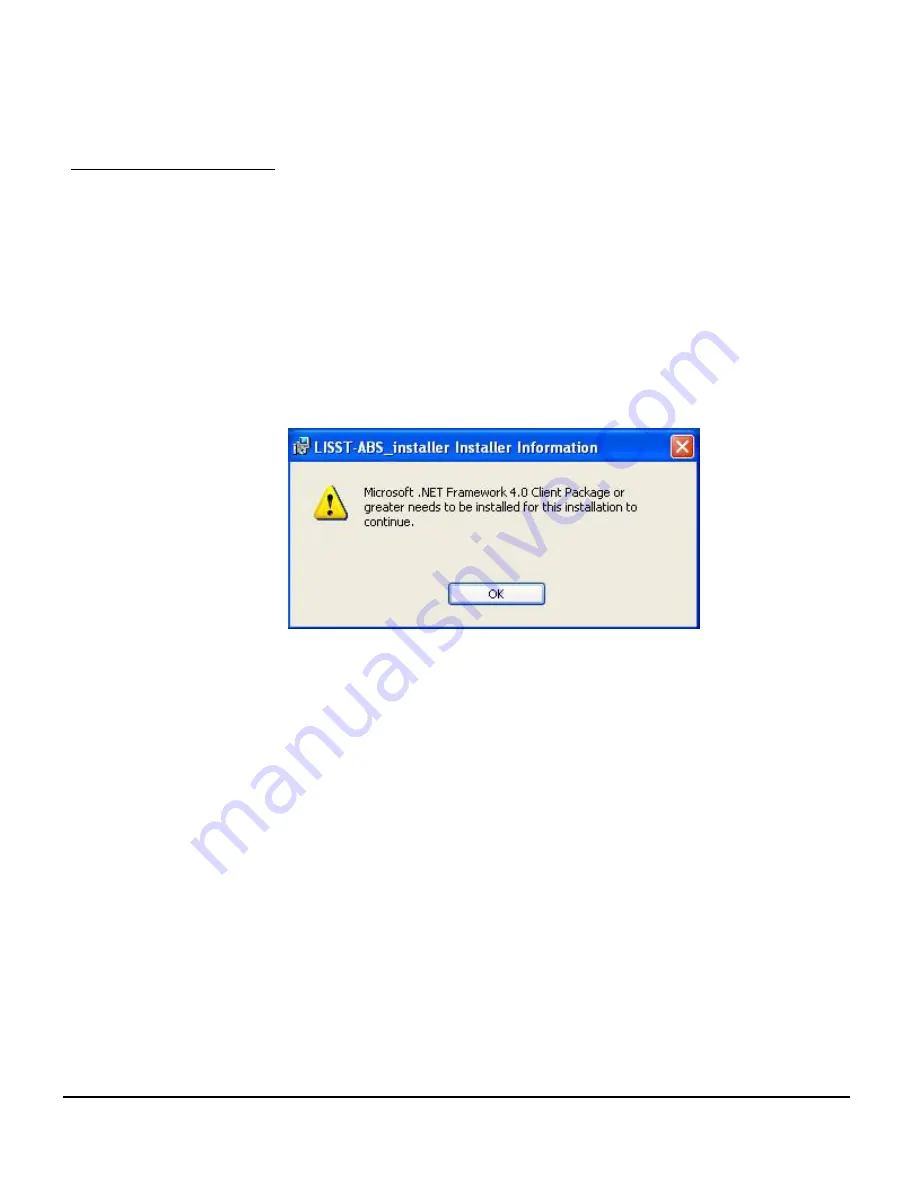
17
2.5 USB Operations via
PC software
The LISST-ABS is shipped with a simple windows application
that allows for viewing and logging of data. The application also
provides a feature that allows for easy calibration of the LISST-
ABS.
Installation
The installer and related software files are located in the
Software folder on your USB card. Open the installer by double
clicking on ‘LISST-ABS_installer.exe.’ The software requires
that you have windows .NET framework 4.0 or later installed on
your computer. You can determine if the framework is installed
on your computer by simply running the LISST-ABS installer. If
the framework is missing, a warning message will appear:
Should you receive this message, return to the USB card and
run the ‘dotNetFx40_Client.exe’ installer. This will install the
.NET framework on your computer. Once that is completed,
relaunch the ‘LISST-ABS_installer.exe’ and follow the
installation instructions. The installer will place a LISST-ABS
shortcut on your start menu as well as your desktop.
USB Drivers
Before launching the LISST-ABS software, plug the USB cable
into your computer. If the computer has an internet connection it
should automatically install the correct drivers. A notification will
appear on the screen if the drivers are being installed
automatically. If the drivers are not installed, go back to the
USB card
and run ‘CDM USB Driver.exe.’ Follow the on screen
instructions to install the drivers.
Automatic Instrument
Detection
When the LISST-ABS software is launched, it will begin
searching for the instrument on the ports of your computer.
Summary of Contents for LISST-ABS
Page 2: ......






























