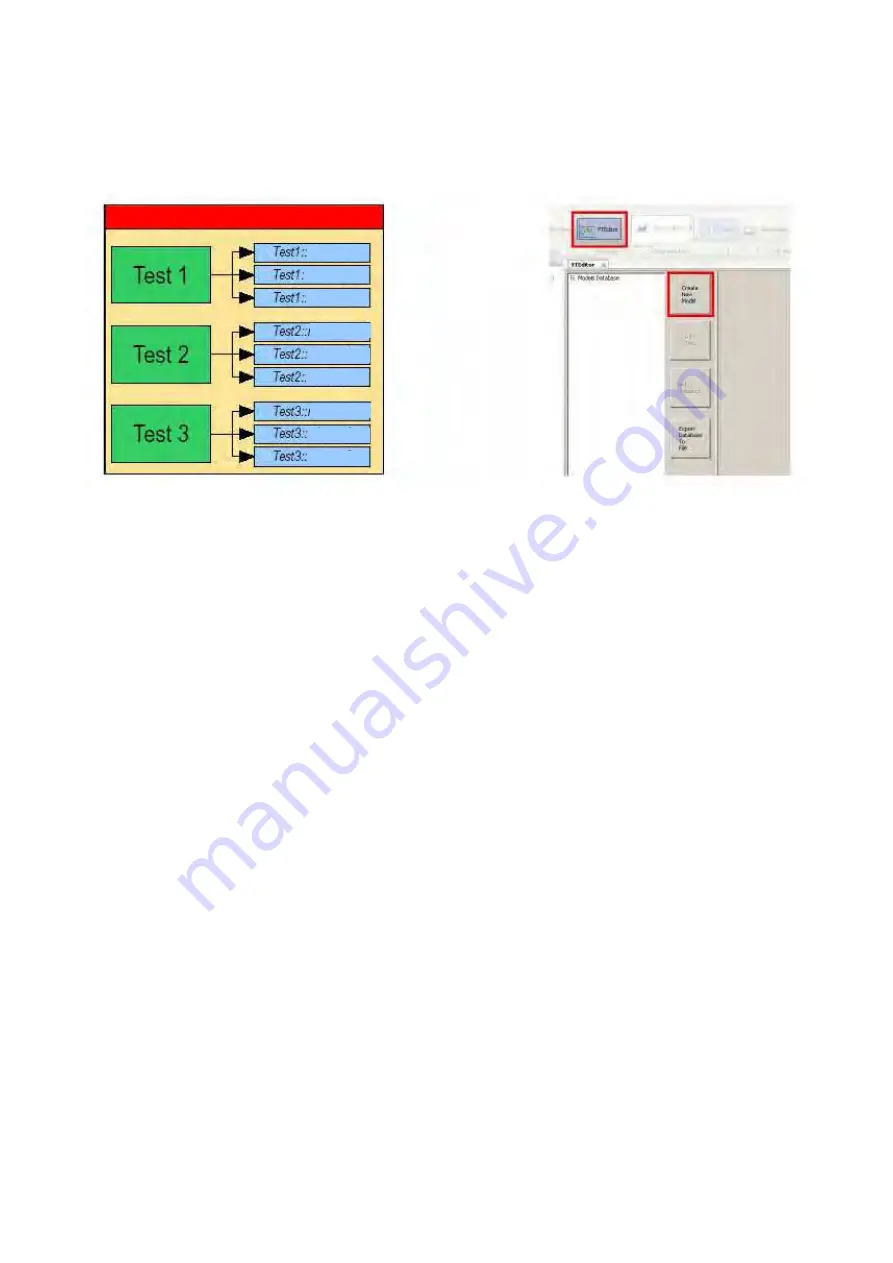
40
And now we can analyse how FTEditor works at a first conceptual level. To understand FTEditor
operation, see the figure below which presents the reference conceptual model of an archive (Model
Database) used to monitor a given machine.
FTEditor: Model DB structure
FTEditor: FTEditor module start
As shown in the first figure, the archive includes several tests (three in the figure) each based on a
set of measurements.
This archive, drawn up by an expert user, is a virtual maintenance tool consisting (in this case) of
three tests and related measurements. For the machine diagnosis, the maintenance operator shall
implement the three tests and carry out the required measurements.
Of course, for each test it is advisable to work out a consistent set of measurements to be repeated
an appropriate number of times. Each test will provide information on the machine state. Therefore,
the established number of tests making up the archive shall cover all the machine aspects which
need to be checked.
The next chapter will deal with the creation of a specific machine-dedicated archive.
4.2 Start
To access FTEditor, start up FTAnalyzer.
To start up FTAnalyzer, find the start key and proceed as follows:
Start>Programs>Sequoia IT FTAnalyzer>FTAnalyzer x.y.z.t
Should the program not start or any error messages be displayed, follow the suggestions provided in
paragraphs 2.3 and 2.5 of the present manual.
To start FTEditor, proceed as follows:
measure 1
Machine test archive
measure 2
measure 3
measure 1
measure 2
measure 3
measure 1
measure 2
measure 3
Summary of Contents for FastTracer
Page 2: ...Printed in February 2010...
Page 53: ...53 Notes...















































