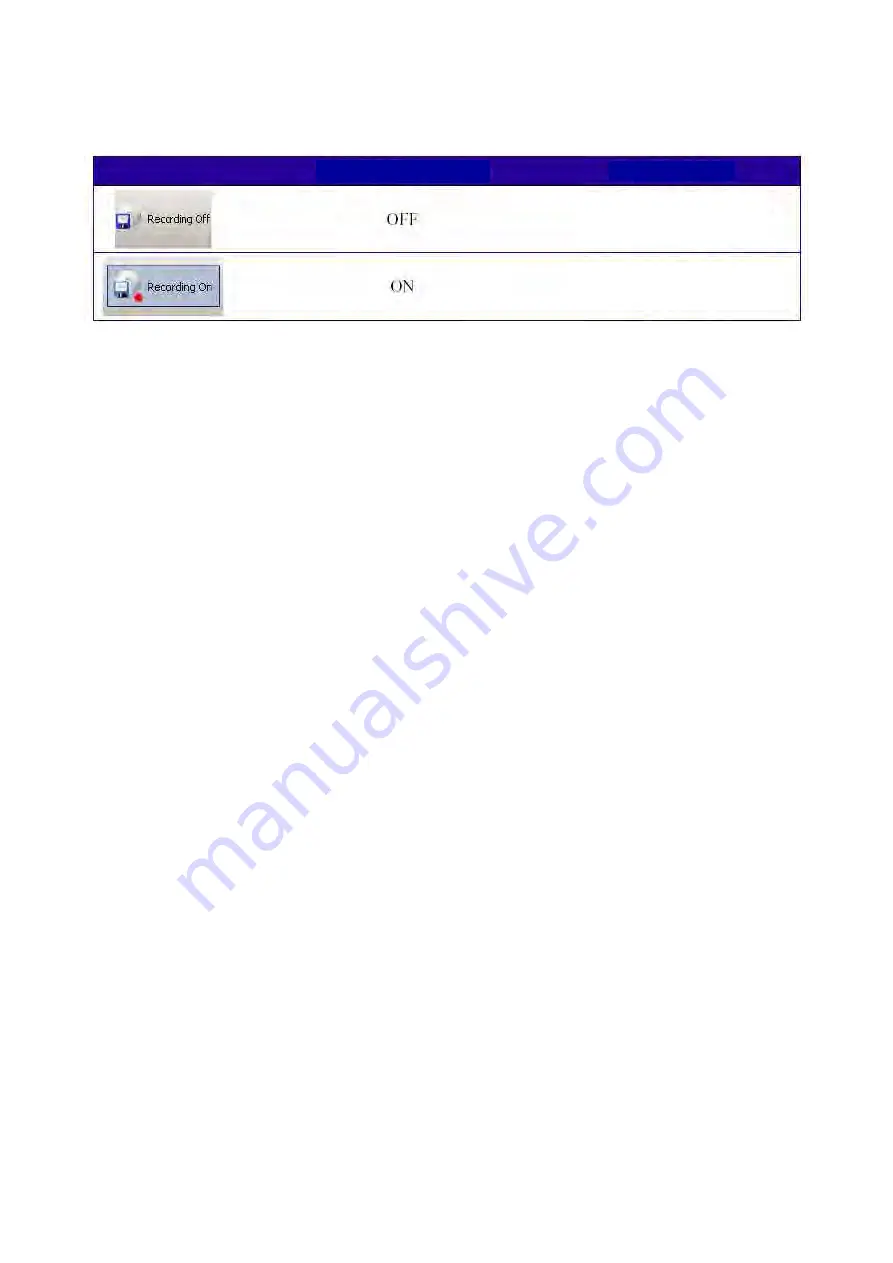
31
Use the following keys to record measures.
Please note that if you press the Hold key during recording, you will stop scrolling the measure
diagram; anyway measures will be saved in the file.
3.6.2 File device creation (virtual device)
As stated above, FTAnalyzer processes stored measures as virtual devices. To create a File Device
and load stored measures, proceed as follows:
•
Click on the New File Device icon;
•
Use the combination of Ctrl + F;
•
Click with the right button on the Device List and select new device from file.
then find the file to be loaded and click open. If the file is valid (see figure on the next page) and
the data are valid, the following information will be displayed:
•
the Device List shows a new device named [1] (see figure);
single click to stop
recording
single click to start
recording
Recording state
Possible Action
Summary of Contents for FastTracer
Page 2: ...Printed in February 2010...
Page 53: ...53 Notes...






























