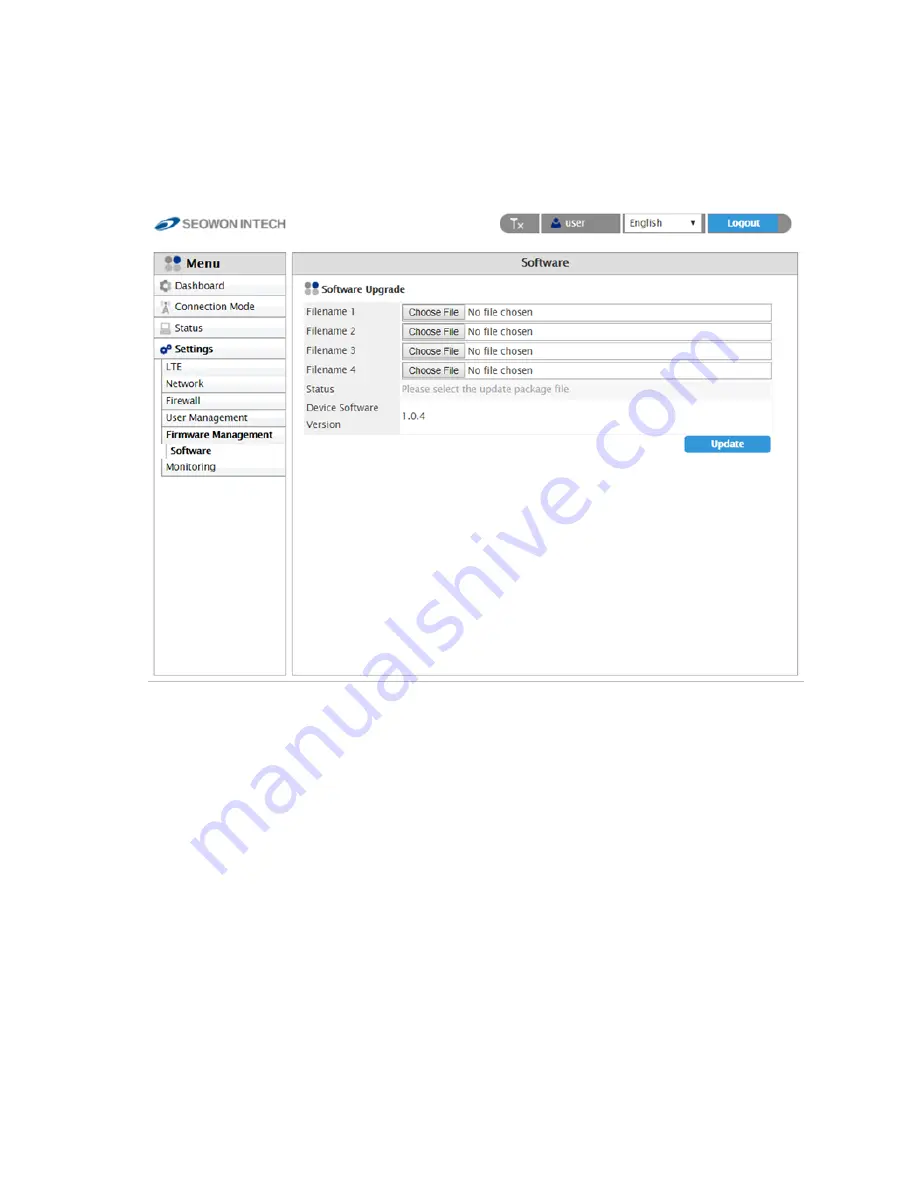
41
4.5
Firmware Management
4.5.1
Software
•
Select “
Settings
”
→
“
Firmware Management
”
→
“
Software
” from the
left menu.
•
Select the firmware file by clicking the “
Browse…
” button.
•
To start the firmware update, click “
Update
” button.
•
The device will be restart automatically.