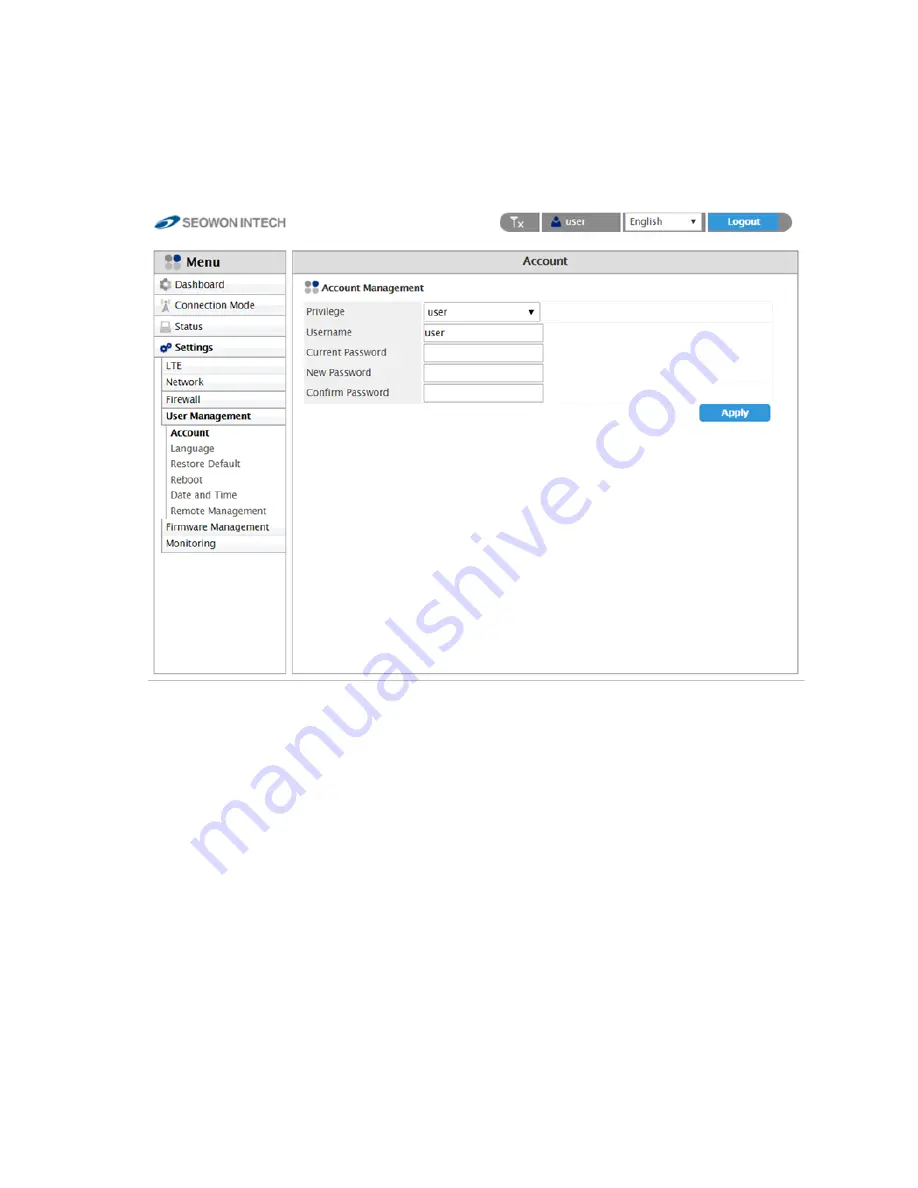
35
4.4
User Management
4.4.1
Account
•
Select “
Settings
”
→
“
User Management
”
→
“
Account
” from the left menu.
•
Set the password to be given to the administrator who manages the
device.
•
Enter the new password.
•
Finish setup by clicking the “
Apply
” button.