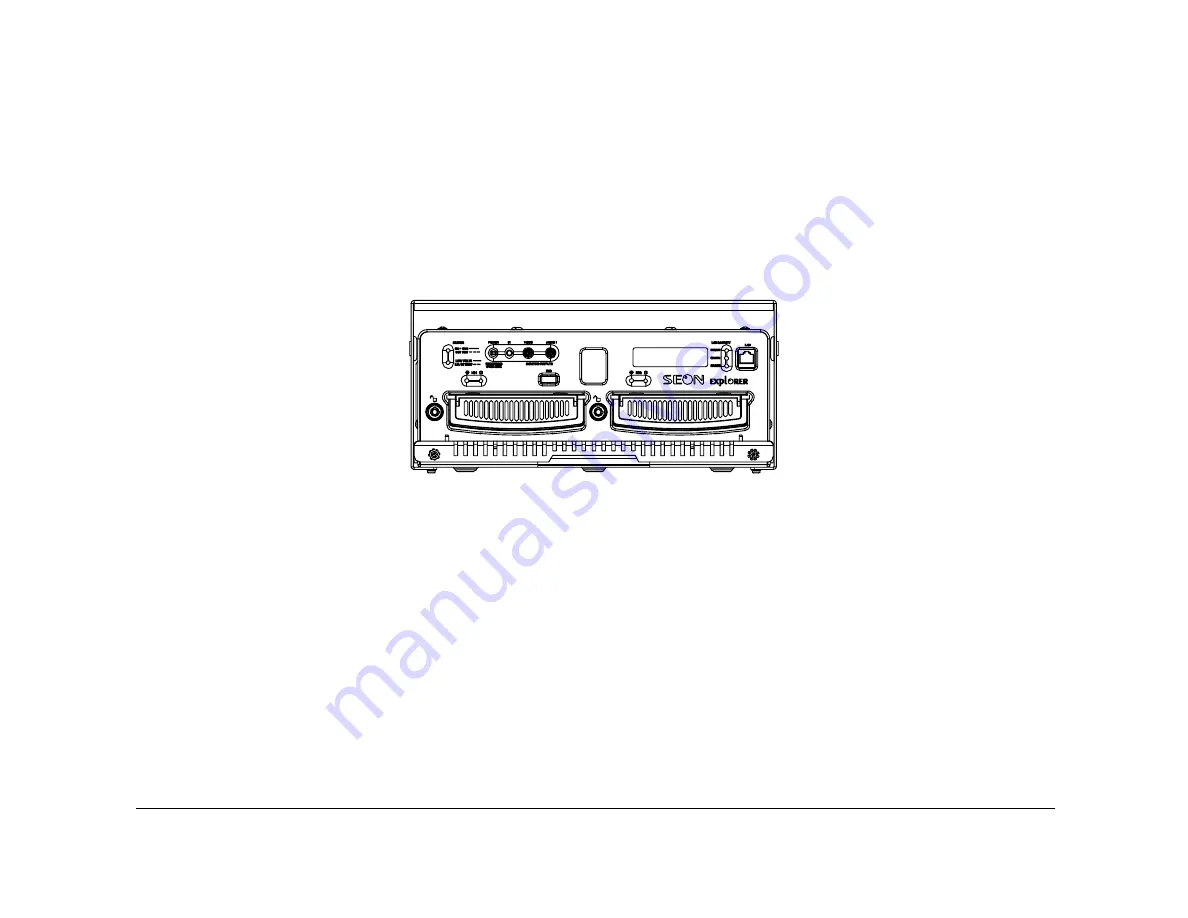
Quick Installation Guide
8
700-0047 R002
2
or Install the mounting bracket in desired location and fasten the mounting plate with six screws to the bracket flanges.
3
Determine where the wiring and camera cables will enter the unit: on the left side, right side or back.
4
Install the DVR and make the necessary connections.
5
Attach the cable cover.
6
Ensure the two hard drives are installed in the DVR and locked in place.
Installing the Cameras
If you have purchased cameras from Seon Design, install the cameras according to the documentation that shipped with the product. The
Premier accommodates a 6-pin Molex connector. The camera cable can be surface run or concealed.
•
If the installation is surface run, ensure that the camera cable is secured at multiple points and is protected from sharp corners.
•
If the cable is concealed, it can be pulled from either end.
Feed the cable through one of the large cable grommets one at a time, or cut the grommet at the top and slide the cables into the grommet.
Figure 9
Mounting bracket with DVR installed































