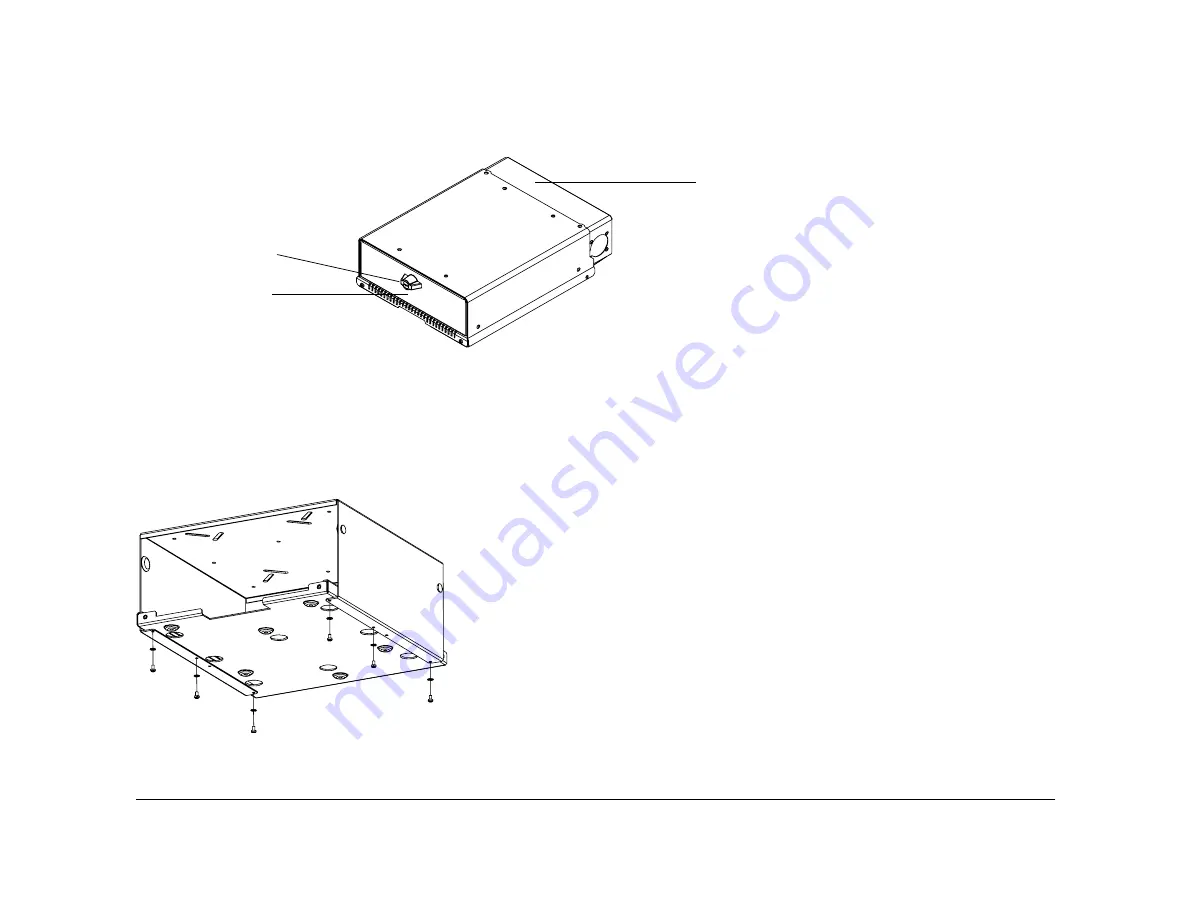
Quick Installation Guide
700-0047 R002
7
11
Figure 7 shows a completed installation with security front cover, cable cover and the mounting plate.
Horizontal Installation with the Mounting Bracket
Use the mounting bracket with the mounting plate to install the Premier DVR in a suspended horizontal orientation only.
1
Fasten the mounting plate to the mounting bracket using the six screws provided. See Figure 8.
Figure 7
Explorer Premier DVR secured
Figure 8
Fastening mounting plate to mounting bracket
Locking front cover
Cable cover
Door latch
































