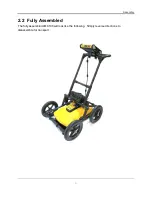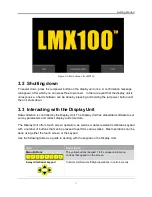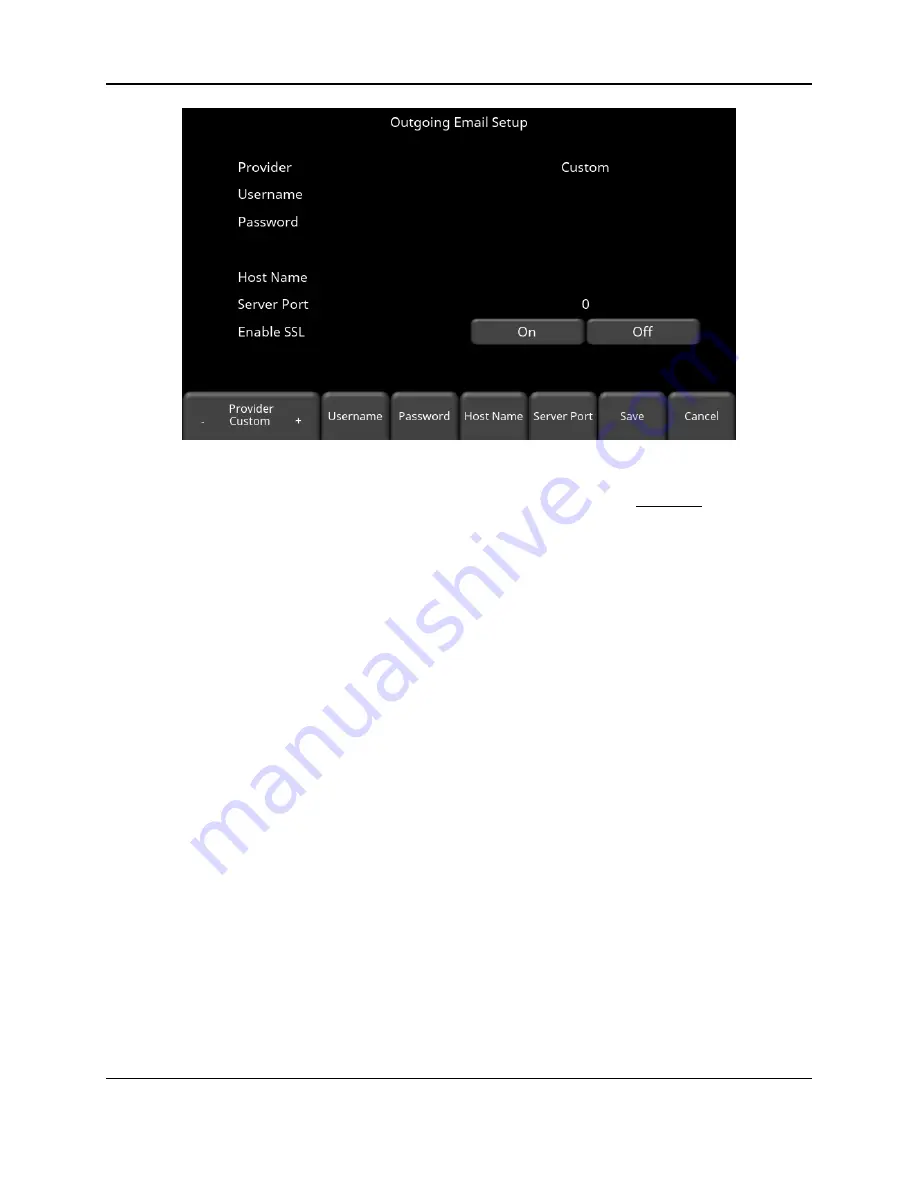
Tools
16
Figure 4-7: Entering email address and password for another email provider
•
Press
Username
to display a keyboard where you can enter the complete email
address, then press OK when done.
•
Press
Password
to display a keyboard where you can enter the password, then press
OK when done.
•
Press
Host Name
to display a keyboard where you can enter the name of the server
address handling the outgoing mail. See chart below for some common email providers.
If your provider is not listed, it can usually be found by searching online for “SMTP host
name <provider>”, where provider is the host name e.g. Yahoo or AOL. Press OK when
done.
•
Press
Server Port
to display a keyboard where you can enter the port number used by
the email server. Searching online for host name will usually provide the port number for
that email provider.
In most cases, i
t’s usually 465 (if SSL is enabled, see next bullet
point), or 587. See chart below for some examples. Press OK when done.
•
Enable SSL
– you can select
On
or
Off
on the display. SSL provides encryption
security. Some email providers require this set to ON. This will usually be indicated on
the same online search page that was used above. See the chart below for examples.
•
Press
Save
when all the information is entered and correct.
Summary of Contents for LMX100
Page 1: ...2016 00048 05 ...
Page 2: ...ii ...
Page 4: ...Product Registration iv ...
Page 10: ...x ...
Page 14: ...Overview 2 ...
Page 40: ...Tools 28 ...
Page 44: ...GPR Concepts 32 ...
Page 58: ...Data Collection 46 ...
Page 63: ...Screenshots Mini Reports 51 Figure 7 6 Example of a Mini Report ...
Page 64: ...Screenshots Mini Reports 52 ...
Page 68: ...Transferring Data to a PC 56 ...
Page 72: ...Troubleshooting 60 ...
Page 75: ...Care Maintenance 63 ...
Page 76: ...Care Maintenance 64 ...
Page 78: ...Parts List Accessories 66 ...
Page 80: ...Parts List Accessories 68 ...
Page 82: ...Technical Specifications 70 ...
Page 84: ...Appendix A Health Safety Certification 72 ...
Page 92: ...Appendix B GPR Emissions Interference and Regulations 80 ...
Page 94: ...Appendix C Instrument Interference 82 ...
Page 96: ...Appendix D Safety around Explosive Devices 84 ...