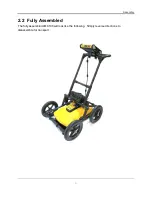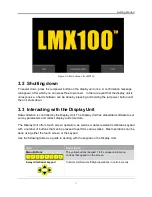Assembly
4
Attach the GPR Sensor to the Cart using the Sensor Support Straps. Ensure the Sensor is
oriented the correct way with the connections toward the back of the Cart. Using the Sensor
Support Straps, adjust the height of the Sensor so it is 1-2 cm (½
– ¾ inch) above the ground.
The best way to get a uniform Sensor height is to place a couple of sheets of thick cardboard,
particle board or Styrofoam under the sensor before securing the Sensor Support Straps.
Attach the Display Unit onto the Display Unit Tray on the Cart. The Display unit slides down into
the tray, catching on both sides of the mount and is held in place with the pull pin. When a click
is heard, the Display Unit is firmly in place. Adjust the angle of the Display Unit by loosening the
hand-screws underneath the Display Unit Tray, rotating the Display Unit to the desired angle
and tightening the hand-screws. To remove the Display Unit, disconnect all cables, pull out the
pull pin and lift the Display Unit up.
Attach the Display Cable to the back of the Display Unit with the jackscrews. Connect the other
end of the cable to the Sensor. Ensure the cable is routed as shown below.
Summary of Contents for LMX100
Page 1: ...2016 00048 05 ...
Page 2: ...ii ...
Page 4: ...Product Registration iv ...
Page 10: ...x ...
Page 14: ...Overview 2 ...
Page 40: ...Tools 28 ...
Page 44: ...GPR Concepts 32 ...
Page 58: ...Data Collection 46 ...
Page 63: ...Screenshots Mini Reports 51 Figure 7 6 Example of a Mini Report ...
Page 64: ...Screenshots Mini Reports 52 ...
Page 68: ...Transferring Data to a PC 56 ...
Page 72: ...Troubleshooting 60 ...
Page 75: ...Care Maintenance 63 ...
Page 76: ...Care Maintenance 64 ...
Page 78: ...Parts List Accessories 66 ...
Page 80: ...Parts List Accessories 68 ...
Page 82: ...Technical Specifications 70 ...
Page 84: ...Appendix A Health Safety Certification 72 ...
Page 92: ...Appendix B GPR Emissions Interference and Regulations 80 ...
Page 94: ...Appendix C Instrument Interference 82 ...
Page 96: ...Appendix D Safety around Explosive Devices 84 ...