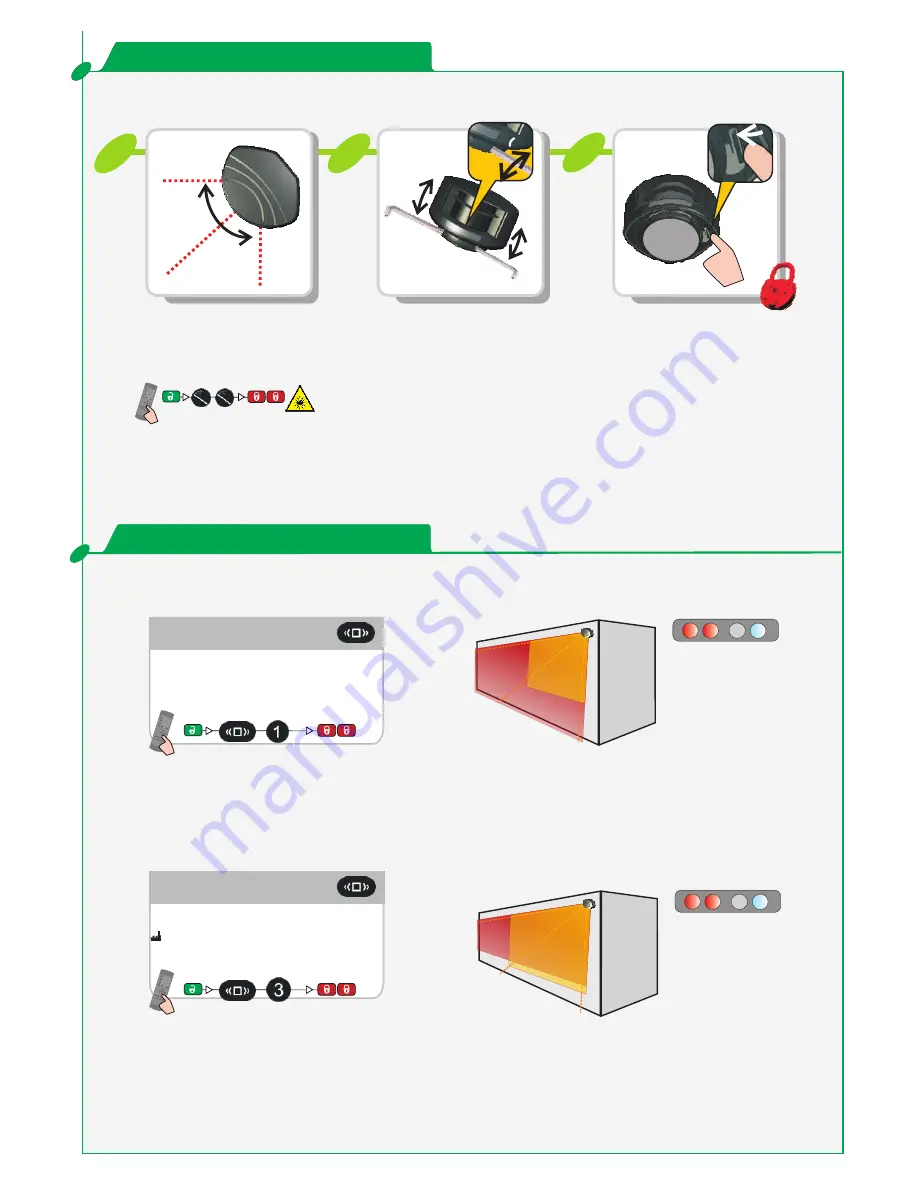
REMOTE CONTROL
1
2
3
4/8
LZR -S600
®
Mounting side
1 LEFT with background
2 RIGHT with background
3 LEFT without background
4 RIGHT without background
5 MIDDLE without background
CORRECT POSITIONING
Adjust the tilt angle of the
sensor.
Adjust the lateral position.
Activate the visible laser beams if
you need a visual aid.
Lock the position of the
bracket to avoid
malfunctioning.
To unlock, use a screwdriver.
The beams will stay activated
for 15 minutes or can be
turned off the same way.
MOUNTING SIDE
Select the corresponding mounting side with background.
Make sure you stay at a distance to avoid disturbances.
By choosing a value with background, the sensor is
protected against misuse. The sensor memorizes the
reference to the floor and will signal a fault in case the
orientation of the sensor is changed.
The sensor learns its environment and automatically
determines its detection field(s).
Both RED LEDs flash and the 3 red laser beams
automatically light up during 30 seconds.
4/8
ANTI-V
ANDALISM
FIELD 1
FIELD 1
FIELD 2
FIELD 2
Field 1 can be configured as desired.
Field 1 can be configured as desired.
Field 2 can be configured as desired.
Field 2 should reach the background
to ensure anti-vandalism.
Mounting side
Mounting side


























