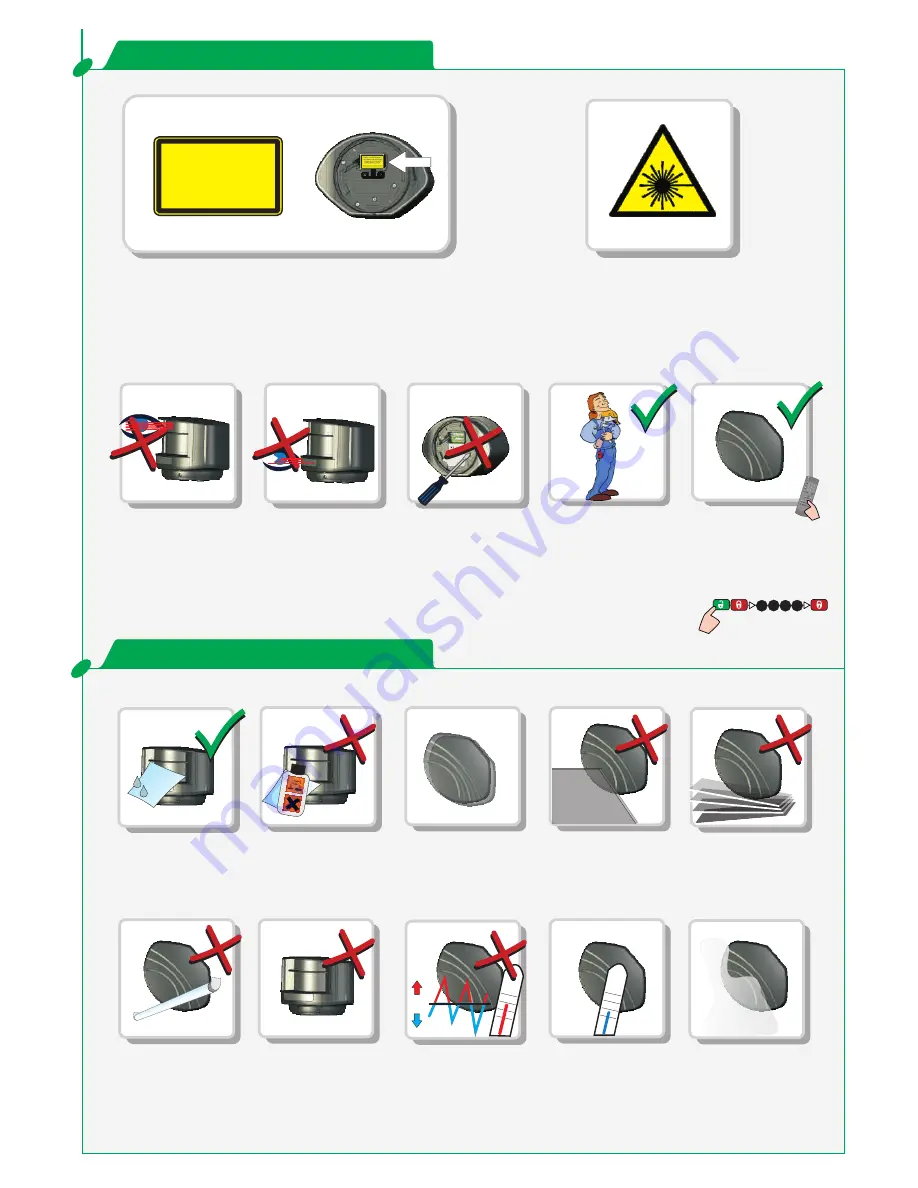
CLASS 1 LASER PRODUCT
CAUTION! CLASS 3R
LASER RADIATION
ACCESSIBLE DURING
INSTALLATION.
1
2
3
4
°C
-0°C
Ex.
F1
F2
?
x2
1
2
3
4
5
6
7
8
0
9
EFA-SCAN
®
=
=
=
=
0°C
°C
2/8
LZR -S600
®
Do not stare into
the laser emitter.
Do not stare into
the visible red laser
beams.
Do not open the
sensor. Warranty is
void if opened.
The sensor should
only be installed
and adjusted by
authorized and
trained staff.
After installation
enter an access
code to secure the
sensor.
Caution! Use of controls,
adjustments or performance of
procedures other than those
specified herein may result in
hazardous radiation exposure.
The device contains IR and visible red laser diodes.
IR laser (CLASS 1):
wavelength 905nm
max. output pulse power 75W
Red laser (CLASS 3R):
wavelength 650nm
max. output CW power 3mW
Fasten the sensor
firmly to avoid
vibrations.
If the sensor is used in
environments where
the temperature can
descend below
0°C, keep the sensor
permanently powered.
Avoid exposing the
sensor to sudden and
extreme temperature
changes.
Smoke and fog may
cause unwanted
detections.
Do not cover
the front screens.
Avoid moving objects
in the detection field.
Avoid all types of light
sources in the
detection field.
Wipe the front screens
regularly with a clean
and damp cloth.
Do not use aggressive
detergents or abrasive
cleaning agents to
clean the front screens.
Avoid condensation.
SAFETY INSTRUCTIONS
INSTALLATION TIPS
2/8


























