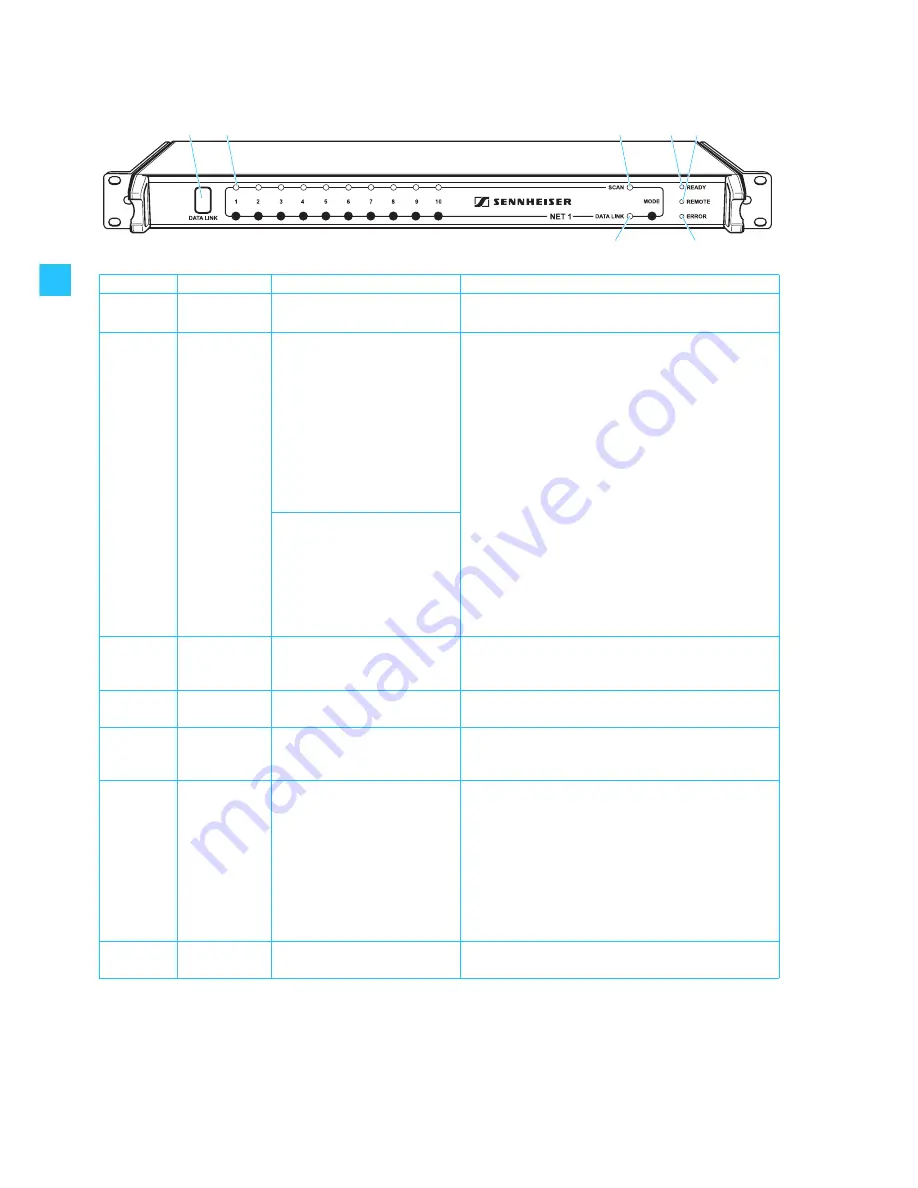
10
LEDs on the front panel of the NET 1
LED
Color of LED
LED lights up permanently
LED...
IR
interface
backlit in blue
NET 1 is ready to transfer the
frequencies and settings.
–
CHANNEL
(1 to 10 )
green
NET 1 has detected the conncted
devices.
...flashes slowly:
Rack-mount receivers
After the frequency scan, NET 1 indicates the receivers
belonging to the frequency range of the receiver that has
performed the scan.
Rack-mount transmitters (IEM):
After the frequency scan with a portable receiver (IEM)
and the frequency transfer to the transmitters (IEM) of
the correspondingfrequency range, the receivers (IEM) can
now be configured.
IR frequency transfer is
successfully completed
...flashes rapidly:
NET 1 is ready to transfer the frequencies and settings to a
portable device.
...flashes once every second:
The firmware of the connected evolution wireless G2
device is not the latest (see the instructions for use of the
“Wireless Systems Manager” software).
SCAN
쐋
yellow
With the
MODE
button pressed,
NET 1 indicates that it is ready for
scanning
...flashes slowly:
A frequency scan is being performed.
READY
green
NET 1 is ready for operation
...flashes:
NET 1 has been switched on and is being initialized.
REMOTE
yellow
NET 1 is PC controlled or
controlled via an additional NET 1
(“remote operation”)
–
ERROR
red
–
...flashes rapidly for approx. 3 seconds:
y
An error has occured during IR data transfer (e.g. wrong
frequency range of the device); data transfer must be
repeated.
y
The
MODE
button is being pressed but NET 1 cannot
switch to scan mode because:
– no receiver is connected.
– NET 1 is PC controlled or controlled via an additional
NET 1 (“remote operation”).
DATA LINK
yellow
A device is connected.
...flashes slowly:
NET 1 is ready to transfer the frequencies and settings.

























