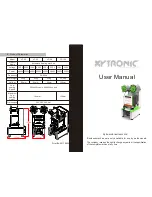EN-6
EN
Vacuum Sealer
SVS 4010SS
2020
05/2020
DESCRIPTION OF THE CONTROL PANEL
B
Mode
Food
Canister
Vac Seal
Marinating
Seal
Stop
Gentle
Normal
Moist
Dry
1
2
3
4
5
6
7
8
9
10
11
12
13
B1
"Mode" button (with LED indicators)
Enables the setting of two vacuum operating modes
(Normal and Gentle). The default mode is "Normal". In
the event that the foodstuffs are crumbly, press the
button to switch the vacuum mode to "Gentle". During
the vacuum process, you may adjust the vacuum
level at any time by pressing button "Seal". The air
suction will stop, indicator
B11
Vac Seal will turn off
and the bag sealing process will start automatically
and the Seal indicator
B13
will be lit. When the seal
weld is created, the process will stop automatically
and indicator
B13
will turn off. You can lift the
lid, remove the bag and check the seal weld.
(Note: In the event of a power outage, the
appliances settings will return to the preset
standard mode.)
B2
"Food" button (with LED indicators)
Enables two modes to be set (Dry and Moist). The
default mode is "Dry", press the button to switch
to "Moist" mode. You can select the mode based
on the type of foodstuff. "Dry" for dry foodstuffs
and items and "Moist" for moist foodstuffs.
(Note: In the event of a power outage, the
appliances settings will return to the preset
standard mode.)
B3
"Canister" button (with LED indicator)
Enables air to be sucked out of an external vacuum
jar. After finishing the vacuum process, the process
will turn off automatically.
B4
"Vac Seal" button (with LED indicator)
Enables air to be sucked out of a bag and
subsequently sealed. The vacuum process can be
ended at any time by pressing the Seal button
and after which the sealing process follows, or the
entire process can be ended by pressing the Stop
button. We recommend leaving the automatic mode
and to leave the vacuum time and sealing up to the
appliance.
B5
"Marinating" button (with LED indicator)
Enables foodstuffs to be vacuum marinaded, which
significantly shortens the marinating process to
a mere approx. 20 minutes compared to the standard
marinating process. During the marinating process,
air is repeatedly sucked in and out of the bag. The
process takes 20 approximately minutes. As soon
as the process is finished, the Marinating button
will turn off and you may remove the bag, or in the
case of marinating in an external container, you may
disconnect the container.
B6
"Seal" button (with LED indicator)
Enables bags to be sealed. You can end the process at any
time by pressing the Stop button.
B7
"Stop" button.
Enables operation to be stopped at any time.
B8
Gentle or Normal mode indicators
B8
Moist or Dry mode indicators
B10
Canister button indicator
B11
Vac Seal button indicator
B12
Marinating button indicator
B13
Seal button indicator