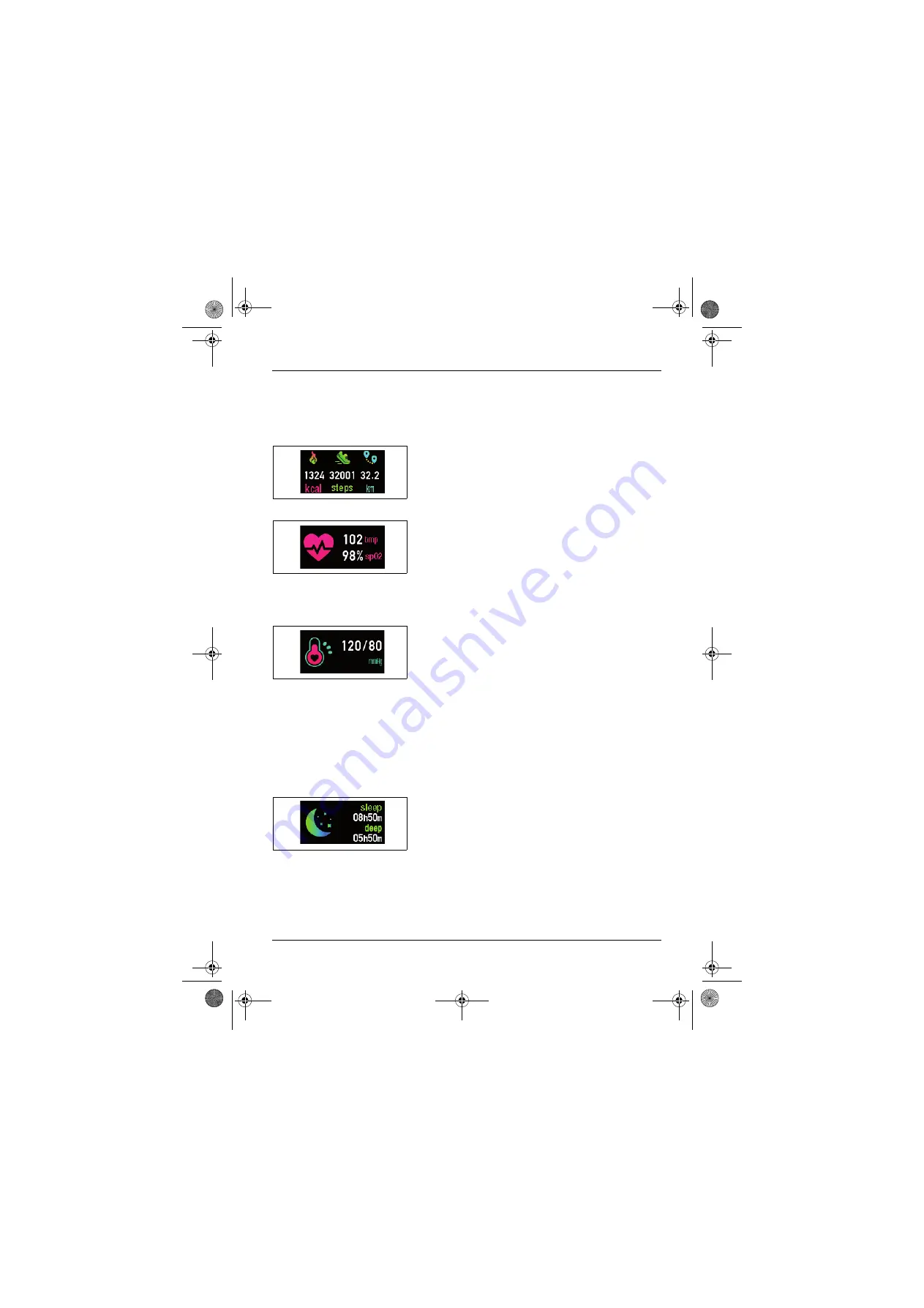
The menu of the watch
Smart Color Watch
19
9.4
DEDICATED DISPLAY MENUS
Your watch has menus where you can change set-
tings, and some that only display values.
The daily display appears after the start screen.
Here you can see the number of calories burned,
the number of steps already taken, and the kilo-
metres covered for the current day. The counting
begins again each day at midnight.
The display for pulse and oxygen saturation shows
the most recent value recorded after opening. Af-
ter a few seconds, a new measurement starts. The
display starts to flash. Wait a few seconds until the
current value is displayed.
NOTE:
the pulse cannot be measured if the watch is
too loose or if it is not worn directly against the skin.
To display blood pressure, proceed as follows:
1. Stand still.
2. Open the display. It will start to flash after
2 - 3 seconds.
3. Hold the wrist with the watch at around the
level of your heart.
4. Wait until your current blood pressure is dis-
played. The measurement may take up to
30 seconds.
NOTE:
the blood pressure cannot be measured
if the watch is too loose or if it is not worn di-
rectly against the skin.
Here you can see in hours and minutes the sleep
values recorded the previous night: above is the
total duration of sleep, and below is the value for
deep sleep.
_SW294_Smartwatch_online.book Seite 19 Donnerstag, 17. Oktober 2019 3:17 15






























