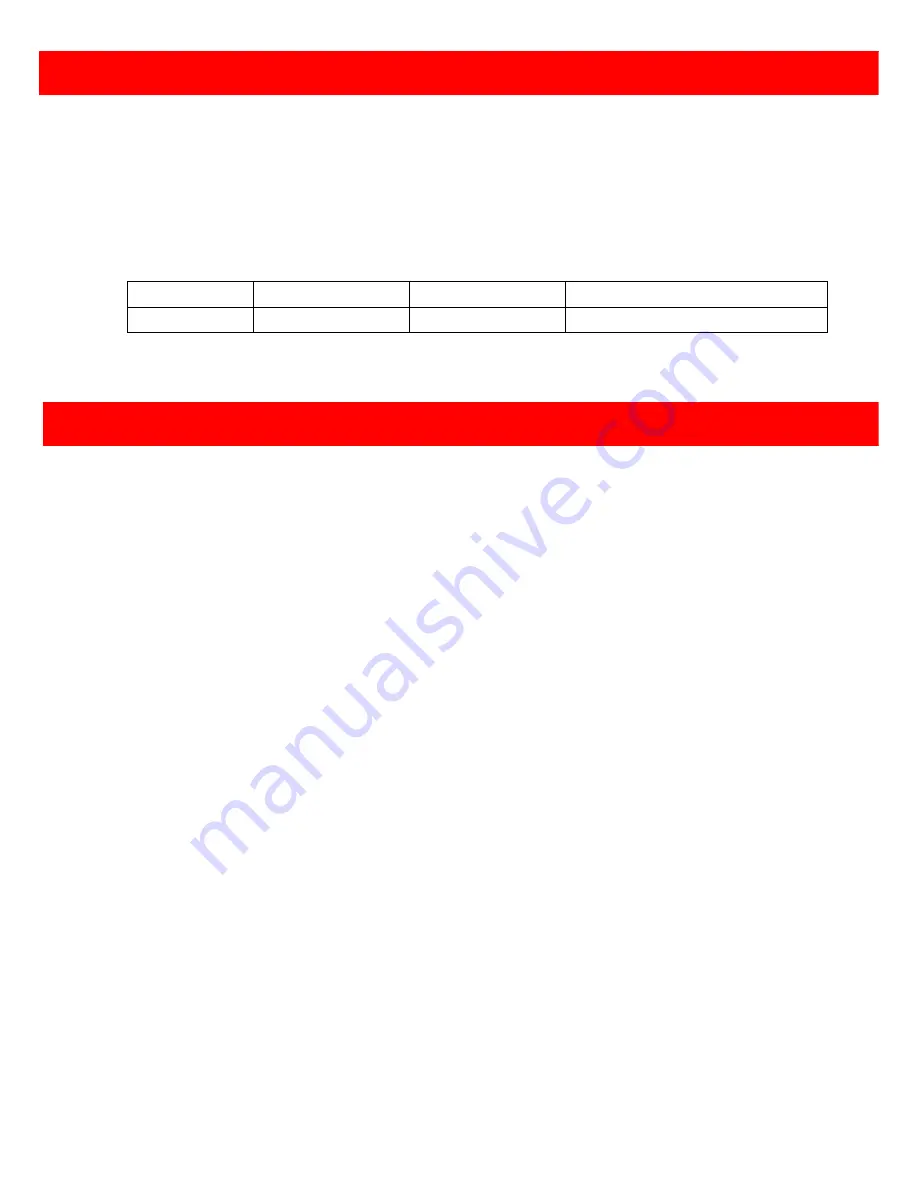
~ 6 ~
1.
Factory default: Off-Off [
Å
-
Å
]
2.
The CV-523 supports audio sample frequency at 48kHz only.
3.
Only support audio group 1 & 2
4.
Signal LED Indication:
Green light
Orange light
No light
Indication
3G-SDI
HD/SD-SDI
Not supported format or no signal
1.
Please make sure the DIP switch is at On-On [
ª
-
ª
].
2.
Connect the HDMI display to the HDMI port of CV-523.
3.
Power on CV-523.
4.
After LED turns to light, the EDID Learning procedure is completed.
5.
Please DO NOT change the DIP switch, otherwise the built-in EDID Learning information will be lost.
Notice
EDID Learning


























