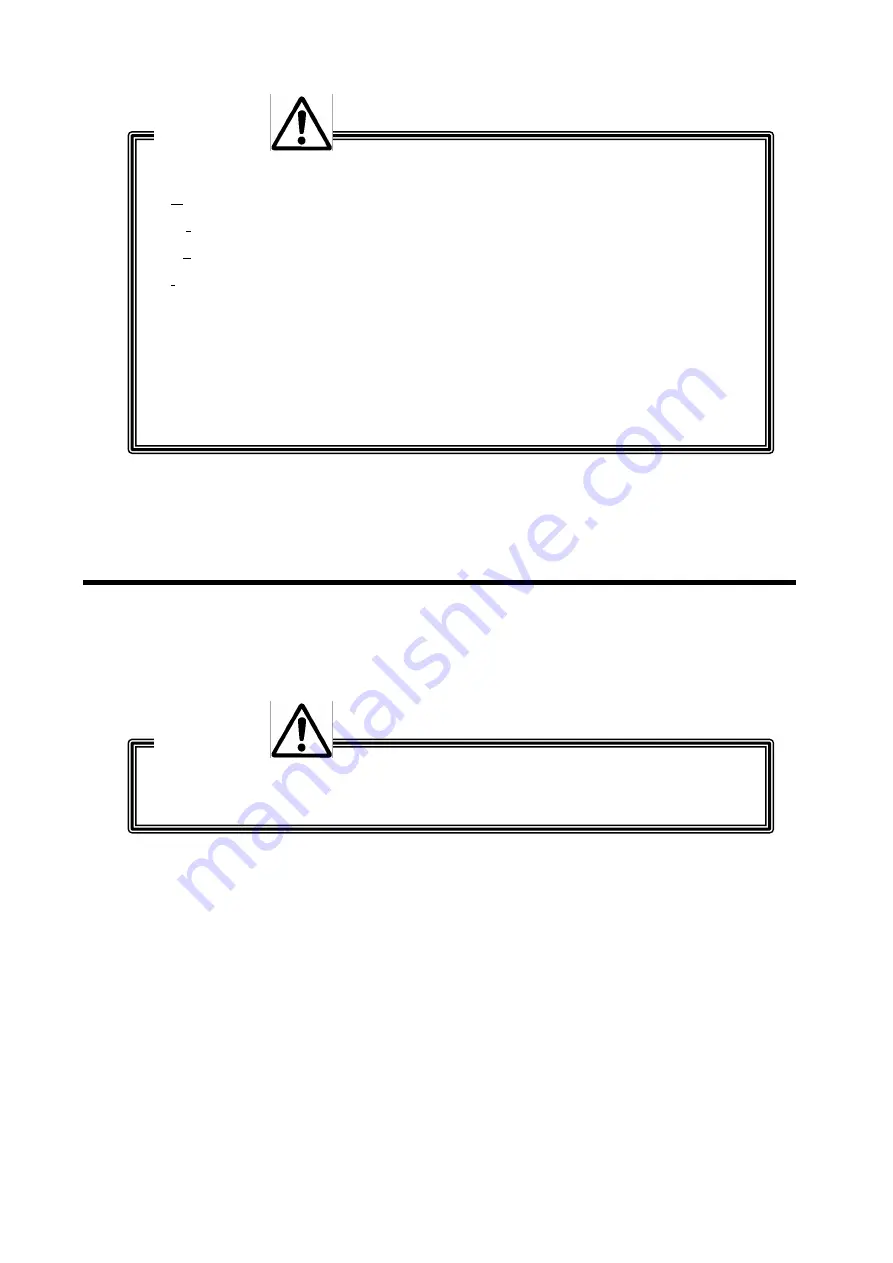
7-2
7.2 Device font
A device font is a font set that is built into the printer. It can provide a print quality with full print
performance of the printer. When you use the serial interface, the device font can be printed
faster than TrueType.
When you specify italic for characters, it cannot be reflected to the print.
When you specify underline for characters, it is printed but the position may shift.
Caution
When you use the IPD font, the following settings are needed:
·[Orientation] in "3.2.1 Displaying [Layout] Window"
:"Portrait"
·[Direction] in "3.4.5 Displaying [General Settings] Window"
:"Front to Back"
·[Reduction] in "3.4.5 Displaying [General Settings] Window"
:"None"
·[Image] in "3.6.4 Displaying [Watermark Settings] Window"
:"None"
Special fonts are not displayed as images in the preview and edit windows.
When you use special fonts, print results may exceed the specified paper size.
A device font, barcode font, and 2D-barcode font cannot be printed together in a line.
A TrueType font and IPD font cannot be printed together in a line.
An images and IPD font cannot be printed together in a line.
Caution














































