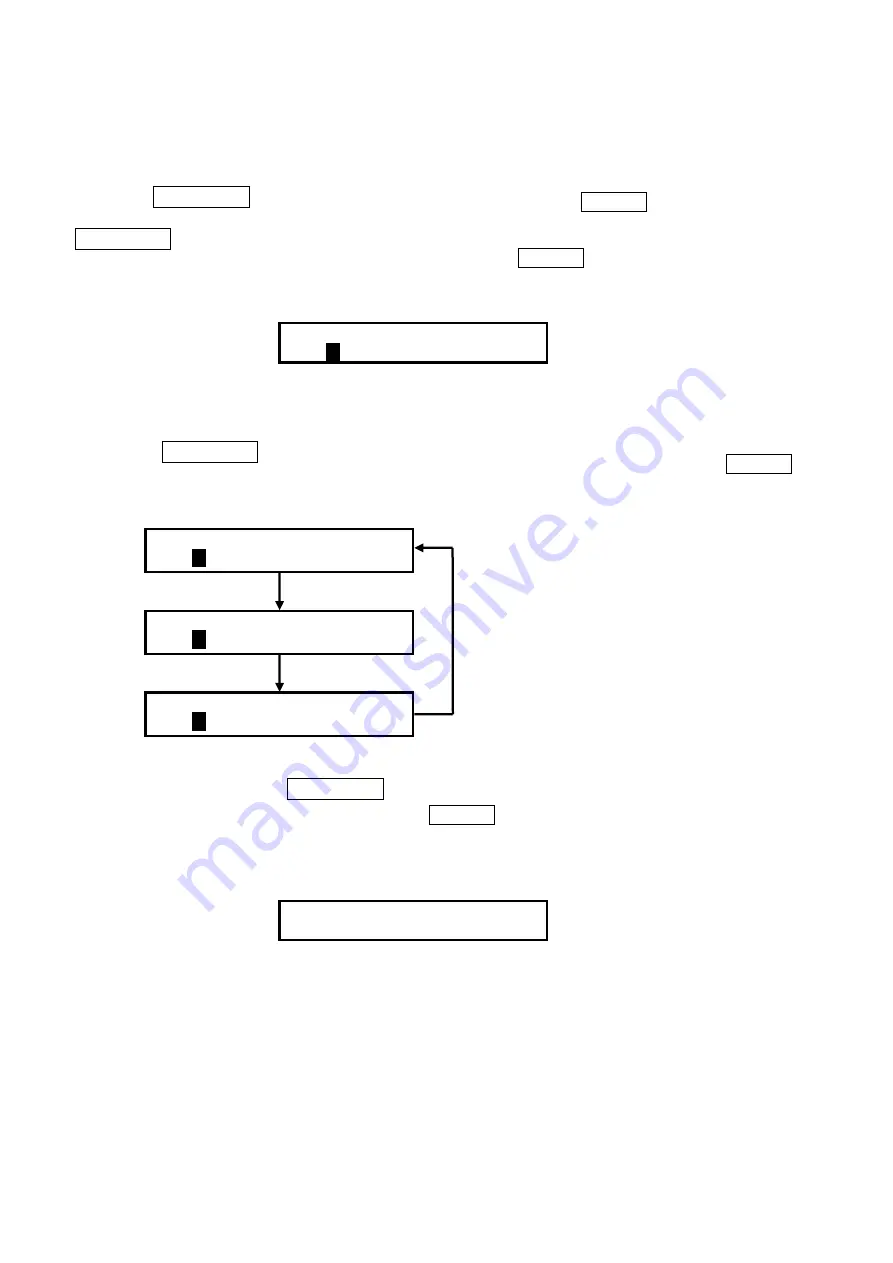
19
I-5321-4
3
-
6
時計照明の調光
3-6
OPERATION OF DIMMER
内装の液晶表示器およびモニタ子時計の照明
の調光は、DIMMER キーで行います。
電源入力ラインの状態も確認できます。
DIMMER キーを1回押すと、
次のような
表示になります。
Adjustment of the brightness of LCD and monitor
clock can be done by DIMMER key.
The status of the input line of power supply can be
confirmed as well.
When the DIMMER key is pushed once, it
becomes the following displays.
DIM AC DC
0
ON ON
左端から順番に、照明、AC電源、DC電源の
それぞれのその時の状態が表示されます。
5秒以内に
DIMMER
キーを押すと、
次の
ように表示が変化します。
Each status of the illumination, the AC power
supply, and the DC power supply is displayed from
the left end.
The display changes as follows when the DIMMER
key is pushed within five seconds.
DIM AC DC
0
ON ON
照明・・・・消灯
Illumination
・・・・
OFF
DIM AC DC
1
ON ON
照明・・・・減光
Illumination
・・・・
DARK
DIM AC DC
2
ON ON
照明・・・・通常
Illumination
・・・・
BRIGHT
これらの状態表示は、続けて DIMMER
キーを押さないと5秒で通常表示に戻ります。
照明は、設定中の最後の状態を保持し、次の
表示(通常時)になります。
The display will return to the normal display unless
DIMMER key is not pushed within five seconds
again.
It becomes the following display. (normal display).
LT 01/07/29
19:11:35
照明・・・・設定中の最後の状態
Illumination
・・・・
remains last setting
Summary of Contents for QC-6M5
Page 25: ...25 I 5321 4 EXTERNAL VIEW...
Page 26: ...26 I 5321 4 MASTER SECONDARY RS 422 NMEA0183 RS 422 NMEA0183 RS 232C...
Page 29: ......












































