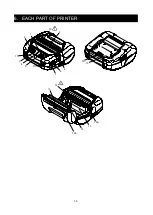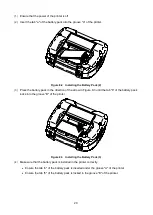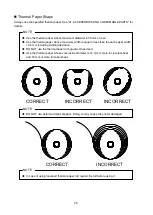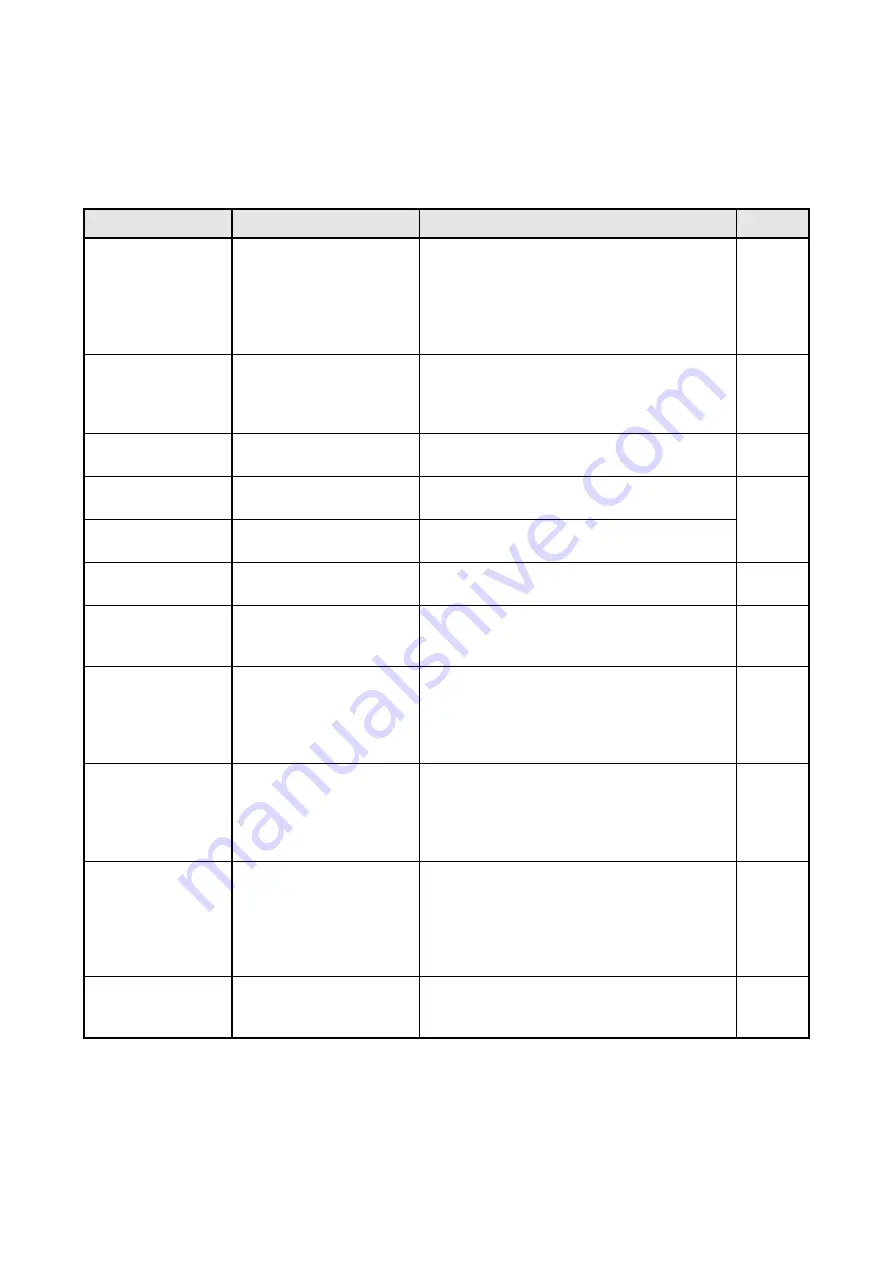
18
Error and Recovery Procedure
When an error occurs, the printer stops printing operation. However, the data receiving is enabled. The
table below lists errors and their recovery procedures.
Table 7-5 Error and Recovery Procedure
Error
Detail
Recovery Procedure
Priority
*1
Charging battery
temperature error
*2
The printer suspends
charging because the
battery pack temperature
is out of the operating
temperature range
(charging).
The printer automatically resumes charging
when the battery temperature is within the
operating temperature range (charging).
Wait for a while in the place where the ambient
temperature is 32°F to 104°F (0°C to 40°C).
-
Connected to car
charger only
*2
(Battery pack is not
installed)
The printer cannot print
because the battery pack
is not installed.
Install the battery pack to the printer when
using the car charger.
*3
-
Output buffer full
Output buffer of the printer
is full.
Read response data from the host device.
1
Out-of-paper
No thermal paper.
Open the paper cover, set thermal paper, and
then close the paper cover.
2
Paper jam error
while detecting mark
The mark cannot be
detected.
Use marked paper.
Paper cover open
error
The paper cover is
opened.
Close the paper cover.
3
Voltage error
The voltage of the AC
adapter or car charger is
out of the allowable range.
Replace the AC adapter or car charger with a
new one.
4
Head temperature
error
The thermal head
temperature is out of the
operating temperature
range.
The printer automatically recovers when the
thermal head temperature is within the
operating temperature range.
Wait for a while in the place where the ambient
temperature is -4°F to 122°F (-20°C to 50°C).
5
Battery temperature
error
The battery pack
temperature is out of the
operating temperature
range (printing).
The printer automatically recovers when the
battery temperature is within the operating
temperature range (printing).
Wait for a while in the place where the ambient
temperature is -4°F to 122°F (-20°C to 50°C).
6
Battery error
There is an abnormality in
the battery.
Remove the battery pack from the printer and
install it again. When the terminals are dirty,
clean the terminals using a dry, soft, and
lint-free cloth.
If the problem is unsolved, change the battery
pack.
7
Hardware error
An abnormality occurs in
the thermal head or the
circuit board.
Recovery is not possible.
Request for repair.
8
*1: This indicates the priority when the multiple errors occur simultaneously. The bigger number indicates higher priority.
For example, when "Output buffer full" and "Out-of-paper" occur simultaneously, the LED displays "Out-of-paper" based on the
priority.
*2: When "Charging battery temperature error" or "Connected to car charger only" occurs, the error is displayed by the POWER LED.
If the error occurs simultaneously with another error, the errors are displayed by POWER LED and ERROR LED respectively.
*3: The car charger is only for charging. See "Charging by Printer and Car Charger" in "16. CHARGING BY CAR CHARGER" for
details.