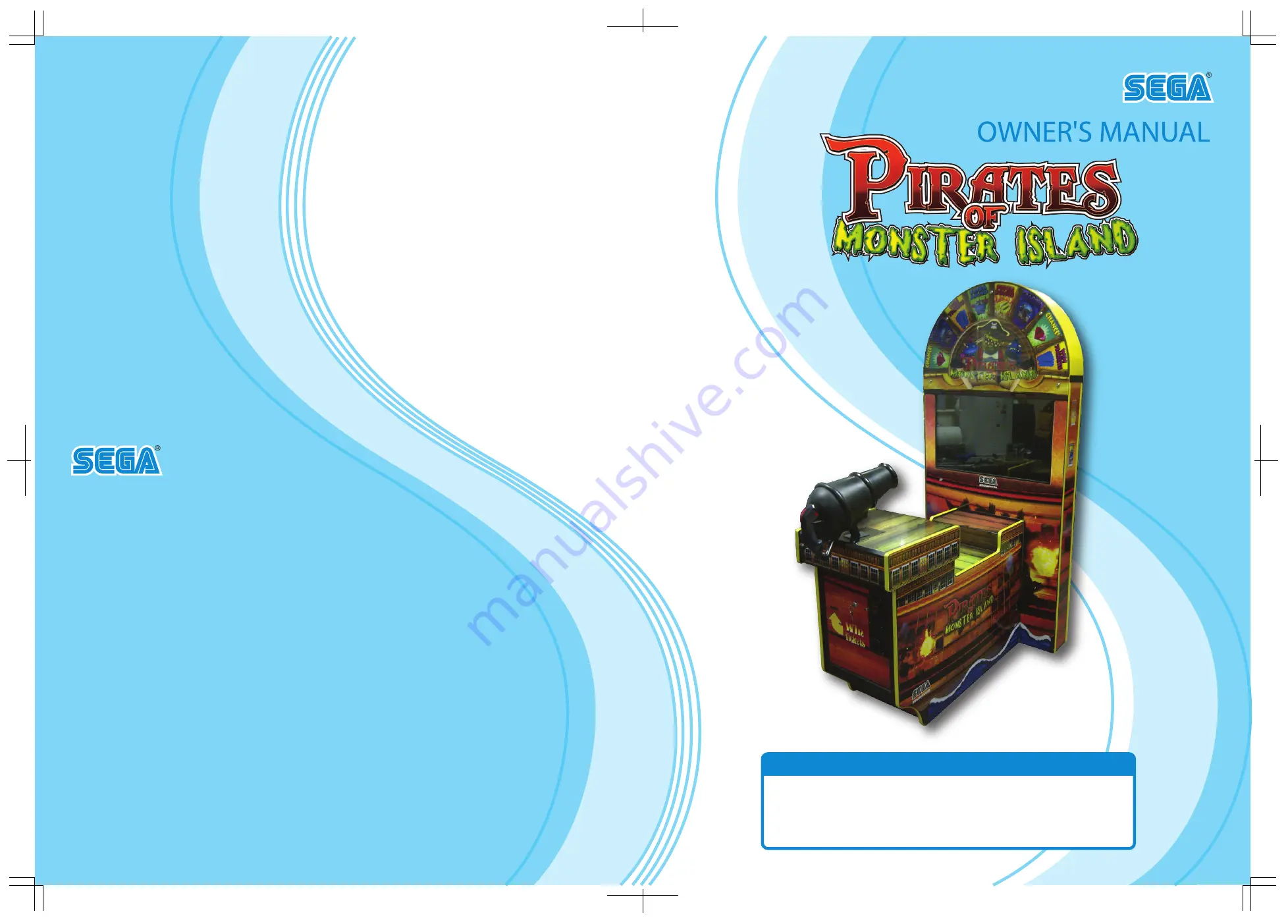
IMPORTANT
• Before using this product, read this manual carefully to understand the
contents herein stated.
• After reading this manual, be sure to keep it near the product or in a
convenient place for easy reference when necessary.
OWNER'S MANUAL
420-0018UK
PIRA
TES OF MONSTER ISLAND
Sega Amusements Europe Limited.
42 Barwell Business Park, Leatherhead Road, Chessington, Surrey, KT9 2NY. United Kingdom.
Telephone: +44 (0) 208 391 8090 Facsimile:
+44 (0) 208 391 8099
email: [email protected]
Web: http://www.segaarcade.com
Play It! Amusements, inc.
252 Beinoris Drive, Wood Dale, IL. 60191, USA
USA Sales:
+00 (1) 224 265 4287
© SEGA
1
st
PRINTING
Summary of Contents for PIRATES of MONSTER ISLAND
Page 7: ...vi INTRODUCTION Notes Intentionally left blank...
Page 70: ...COIN HANDLING 61 12 STERLING PRICE OF PLAY SETTINGS SW1...
Page 71: ...62 COIN HANDLING 12 EURO PRICE OF PLAY SETTINGS SW1...
Page 91: ...82 WIRING DIAGRAMS 21 D 1 3 21 SCHEMATIC DIAGRAMS...
Page 92: ...83 WIRING DIAGRAMS 21 D 2 3...
































