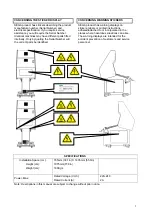11
6.4. MACHINE
CHECK
•
This operation should only be carried out by QUALIFIED SERVICE
PERSONNEL.
In the TEST MODE, ensure that the ASSEMBLY has been assembled correctly and that the CPU is in
working order. In the TEST MODE perform the following tests.
The JVS TEST screen displays information on the connected JVS I/O boards.
Select INPUT TEST to display input data for the currently displayed JVS I/O board. (See “c-1 JVS INPUT
TEST”)
Select NEXT NODE to display information on the next NODE.
If no JVS I/O boards are connected, the message “NO JVS NODE” will be displayed.
The following information is displayed on this screen.
●
NODE:
The currently displayed NODE number and the total number of nodes.
●
NAME:
ID Code
●
CMD VER:
Command format version
●
JVS VER:
JVS standard version
●
COM VER:
Communication version
●
SWITCH:
Number of players and number of 1P switches
●
COIN:
Number of coin slots
●
ANALOG:
Number of analog channels
●
ROTARY:
Number of encoders
●
KEYCODE:
Keycode input active/inactive
●
SCREEN:
Screen position input (X axis, Y axis, number of channels)
●
CARD:
Number of card slots
●
HOPPER OUT:
Number of hoppers
●
DRIVER OUT:
Number of standard output drivers
●
ANALOG OUT:
Number of analog output channels
●
CHARACTER:
Number of characters/lines displayed
●
BACKUP:
Backup present/absent
Move the cursor to EXIT and press the TEST Button to return to the System Test Menu screen.
Summary of Contents for MINI DELUXE THE HOUSE OF THE DEAD 4
Page 74: ...72 11 CONTROLLER UNIT GUN...
Page 76: ...74...
Page 77: ...75...
Page 78: ...76...
Page 79: ...77...
Page 94: ...92 17 5 ASSY MONITOR UK HDF 1070UK...
Page 104: ......
Page 105: ......
Page 106: ......