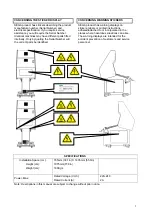13
a. INPUT TEST
Select INPUT TEST to display the following screen and check the status of input devices.
This test should be used periodically to check that each input device is functioning correctly.
The items refer to the following input devices. Input is normal if the display to the right of each item changes
from OFF to ON when each input device is operated.
Everything is functioning correctly if the GUN SPEED X and GUN SPEED Y values change according to
the speed at which the Control Unit (Gun) is moved vertically/horizontally.
Everything is functioning correctly if the word “OUT” to the right of SCREEN IN changes to “IN” when the
gun is pointed at the screen, and the values to the right of GUN X and GUN Y move between 00 to FF.
●
START:
The player START Buttons.
●
GUN TRIGGER:
The trigger on the gun.
●
GUN BUTTON:
The Button on the gun.
●
GUN SPEED X:
This value changes if gun is shaken on the X axis.
●
GUN SPEED Y:
This value changes if gun is shaken on the Y axis.
●
GUN X:
The X axis position on the screen targeted by the gun.
●
GUN Y:
The Y axis position on the screen targeted by the gun.
●
SCREEN IN:
Displays if the gun is pointing IN or OUT of the screen.
●
SERVICE:
The SERVICE Button.
●
TEST:
The TEST Button.
Press the SERVICE and TEST Buttons simultaneously to return to the Game Test Mode screen.
PRESS TEST AND SERVICE TO EXIT
INPUT TEST
PLAYER1 PLAYER2
START OFF OFF
GUN TRIGGER OFF OFF
GUN BUTTON OFF OFF
GUN SPEED X 7f 7f
GUN SPEED Y 7f 7f
GUN X 00 00
GUN Y 00 00
SCREEN IN OUT OUT
SERVICE OFF
TEST OFF
Summary of Contents for MINI DELUXE THE HOUSE OF THE DEAD 4
Page 74: ...72 11 CONTROLLER UNIT GUN...
Page 76: ...74...
Page 77: ...75...
Page 78: ...76...
Page 79: ...77...
Page 94: ...92 17 5 ASSY MONITOR UK HDF 1070UK...
Page 104: ......
Page 105: ......
Page 106: ......