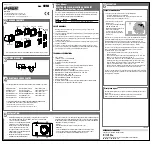DreamStar Intro, Info, Auto patient manual
en GB – 13
For settings specific to the
DreamStar™ Intro
or
DreamStar™ Intro Evolve
device, see "How to set the
DreamStar™ Intro / Intro Evolve device", on page 15.
For settings specific to the
DreamStar™ Info
or
DreamStar™ Info Evolve
device, see "How to set the
DreamStar™ Info / Info Evolve device", on page 18.
For settings specific to the
DreamStar™ Auto
or
DreamStar™ Auto Evolve
device, see "How to set the
DreamStar™ Auto / Auto Evolve device ", on page 22.
The General Information menu for the devices is described on page 27.
Available features
The DreamStar™ Intro and DreamStar™ Info devices (and equivalent in Evolve configuration) operate in
continuous mode (CPAP), i.e. the device delivers a constant pressure level throughout the night. The
DreamStar™ Auto or DreamStar™ Auto Evolve device operates in either constant mode (CPAP) or in
automatic mode (Auto-CPAP), the device monitors your breathing while you sleep and adjusts the pressure
to suit your needs.
The device includes an integrated power supply and can be equipped with a humidification function (Evolve
configuration), which can be enabled or disabled by the home care provider.
The patient reminder feature can help you remember events, such as filter and mask changes, device
inspections, and memory card compliance data downloads on the memory card. This feature, which is
identical on all of devices in the product range, is described under “Reminders about to expire”, on page 28.
Ramp feature
If enabled by your home care provider, the Time Ramp feature (T.Ramp) allows for a gradual rise in pressure
to help you fall asleep: the treatment begins at a reduced pressure called comfort pressure, then the
pressure increases to treatment pressure. In Auto-CPAP mode, the Ramp feature allows you to delay the
commands to raise or lower the pressure.
The Indexed Ramp feature (I.Ramp) available on DreamStar
™
Info / Info Evolve and DreamStar™ Auto / Auto
Evolve
allows you also to start your treatment at the
comfort pressure, then to have a rise in pressure in
CPAP mode or the activation of the Auto-CPAP as soon as the device starts to detect
respiratory events
indicating that you are asleep.
Pressure Alter
If it is enabled by the physician or home care provider, this feature provides the option to change the
prescribed pressure by
±
1 cmH
2
O.
Note:
This feature is only available in CPAP mode.
Comfort Calib
The Comfort Calib feature (C.C.+) available on DreamStar
™
Info / Info Evolve and DreamStar™ Auto /
Auto Evolve, aims to increase the treatment pressure during inspiration and to decrease it during expiration
to make the breathing more comfortable during the treatment. It can be enabled
during the ramp or
continuously
by the physician or home care provider.
Summary of Contents for DreamStar Auto
Page 40: ...en GB 40 DreamStar Intro Info Auto patient manual ...
Page 41: ......