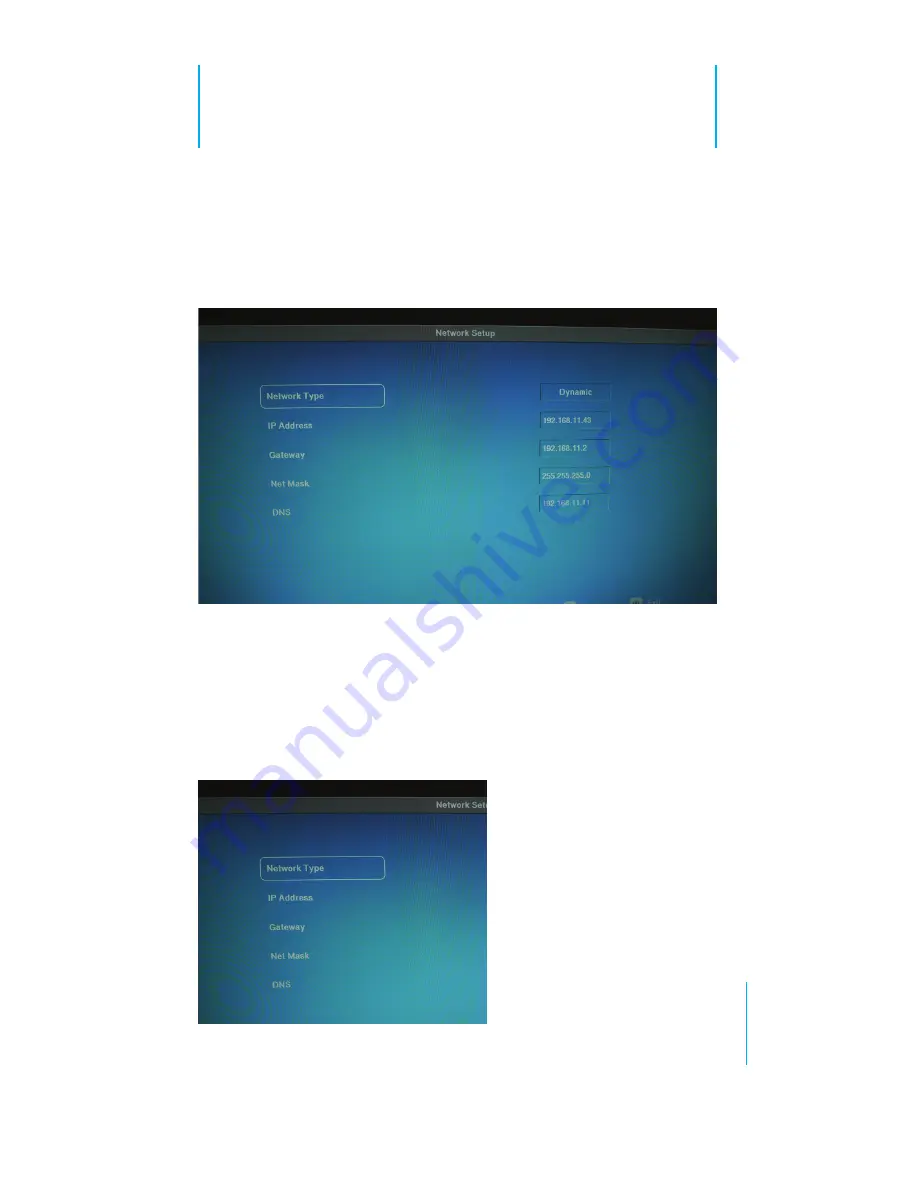
8
SVD-216 quick guiDe
3. By default, the device is set to use dynamic
IP, which if a DHCP server does exist in the local
network, the device’s IP information should be
displayed like what is shown below:
4. Press the “up” and “down” keys on the remote
to move between the options on the left. To con-
figure the device to use static IP, make sure the
“Network Type” option is highlighted (selected)
and press the “enter” button to enter the edit
mode:























