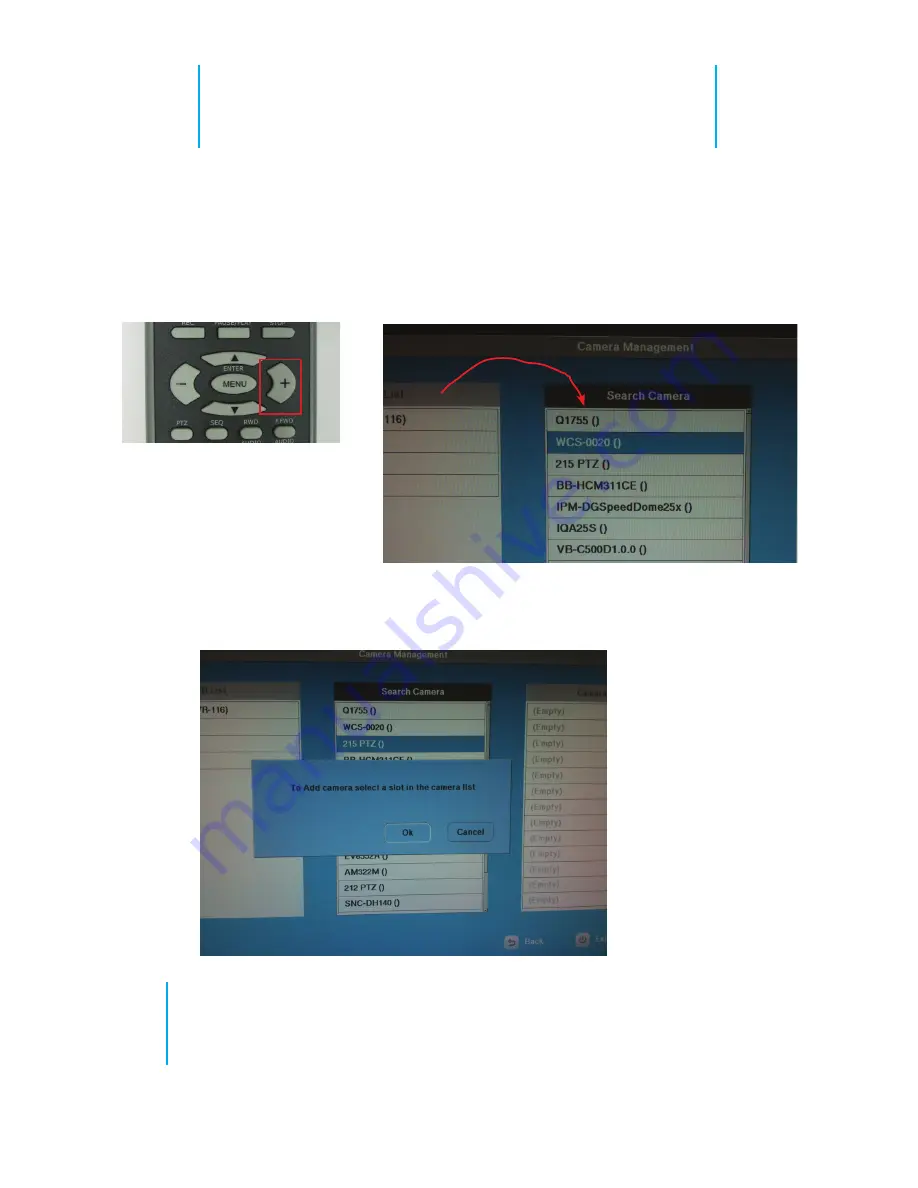
23
SVD-216 quick guiDe
7. Press the “right” key from the directional key-
pad on the remote control to move from “NVR
List” to “Search Camera” list.
Use the “up” and “down” keys to select one of the
cameras from the “Search Camera” list
8. Press the “Enter” key to confirm the camera se-
lection and the following message should display:
* This message is
indicating users that
the camera has been
selected. Select an
empty slot from the
“Camera list” on the
right to determine the
channel number for
the selected camera.






























