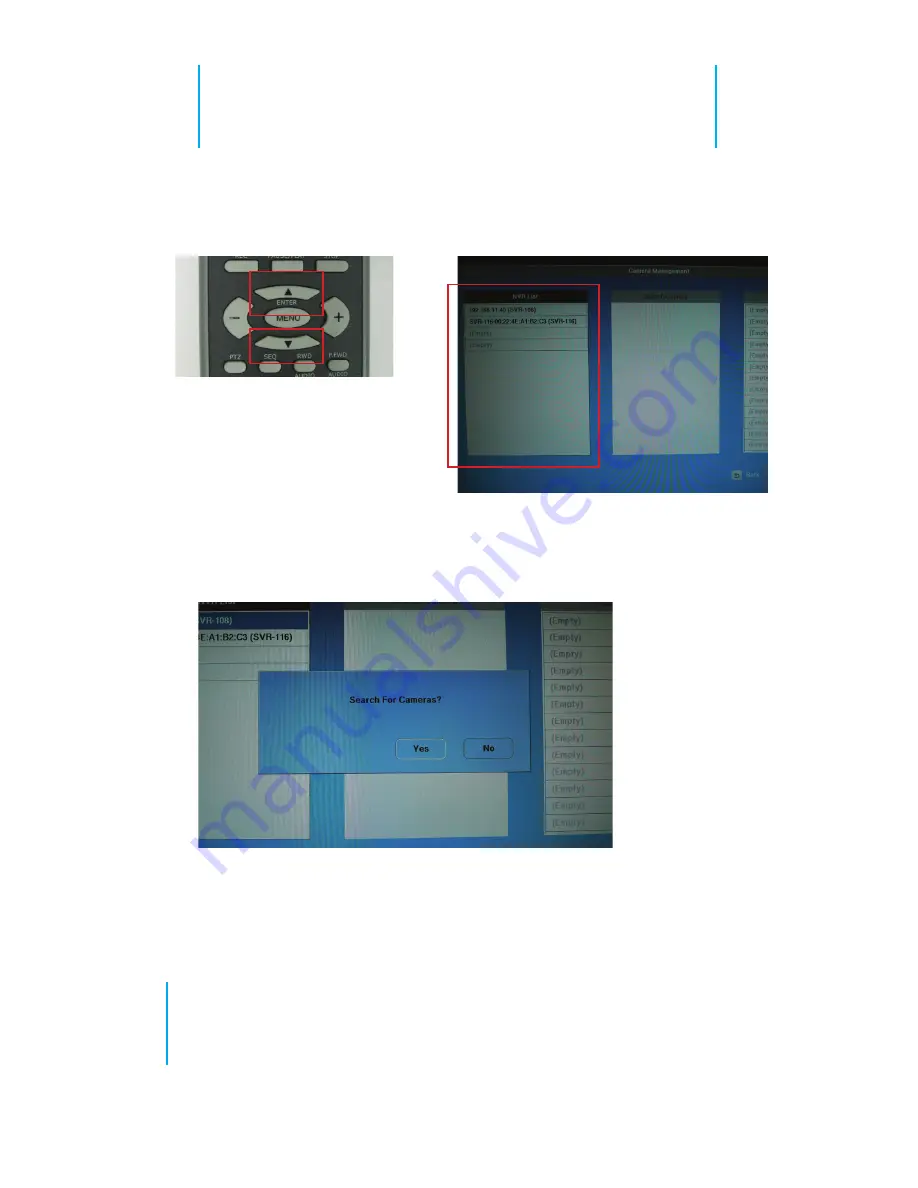
21
SVD-216 quick guiDe
3. Use the “Up” and “Down” keys on the remote
to select a NVR from the “NVR List” on the left:
4. Press the “Enter” key to confirm the NVR se-
lection and the following message should display.
Press the “Enter” key again to confirm the pro-
cess: