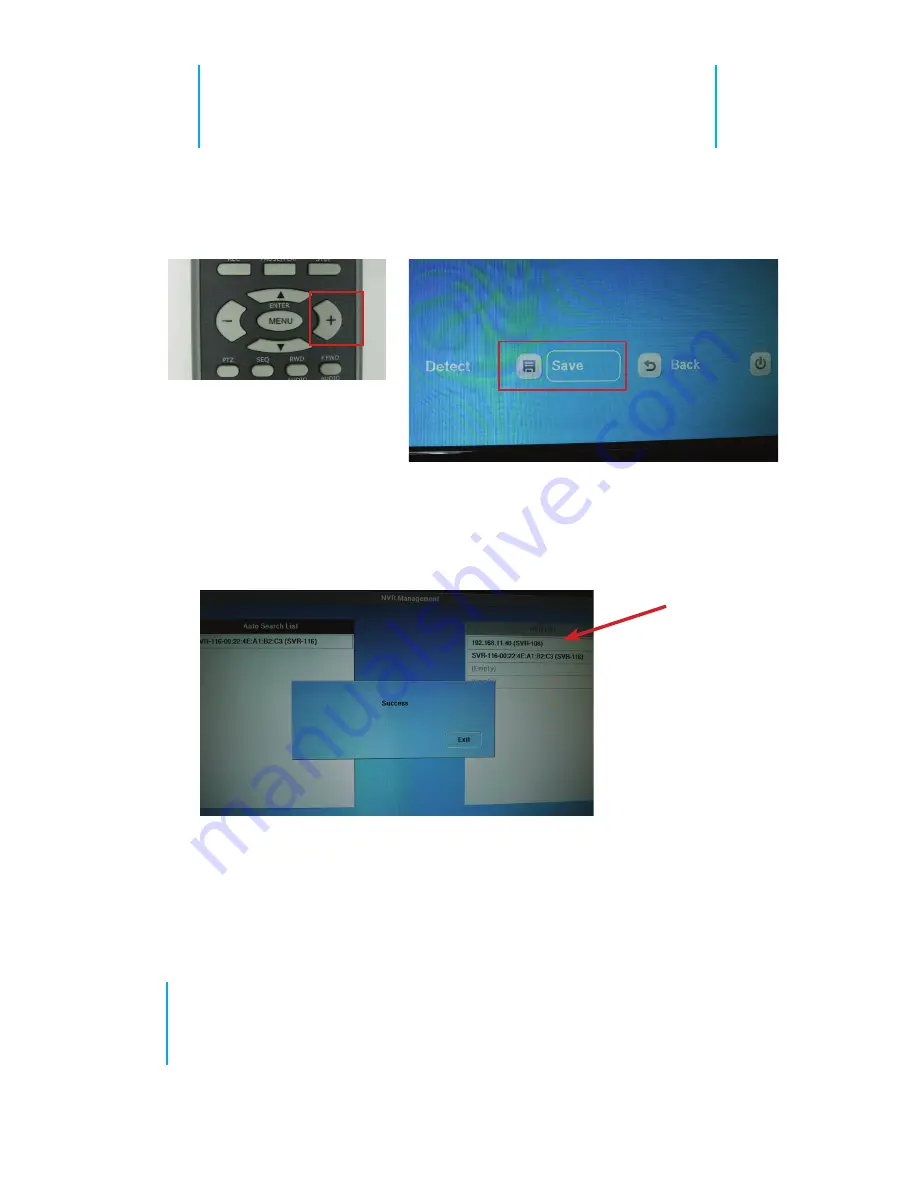
17
SVD-216 quick guiDe
11. Finally, press the button shown below on the
remote control to select the “Save” option on the
screen to save the configuration:
12. The “Success” message should then be dis-
played to confirm the configuration has been
saved. The NVR that’s being added should be
listed in the “NVR List” on the right.






























