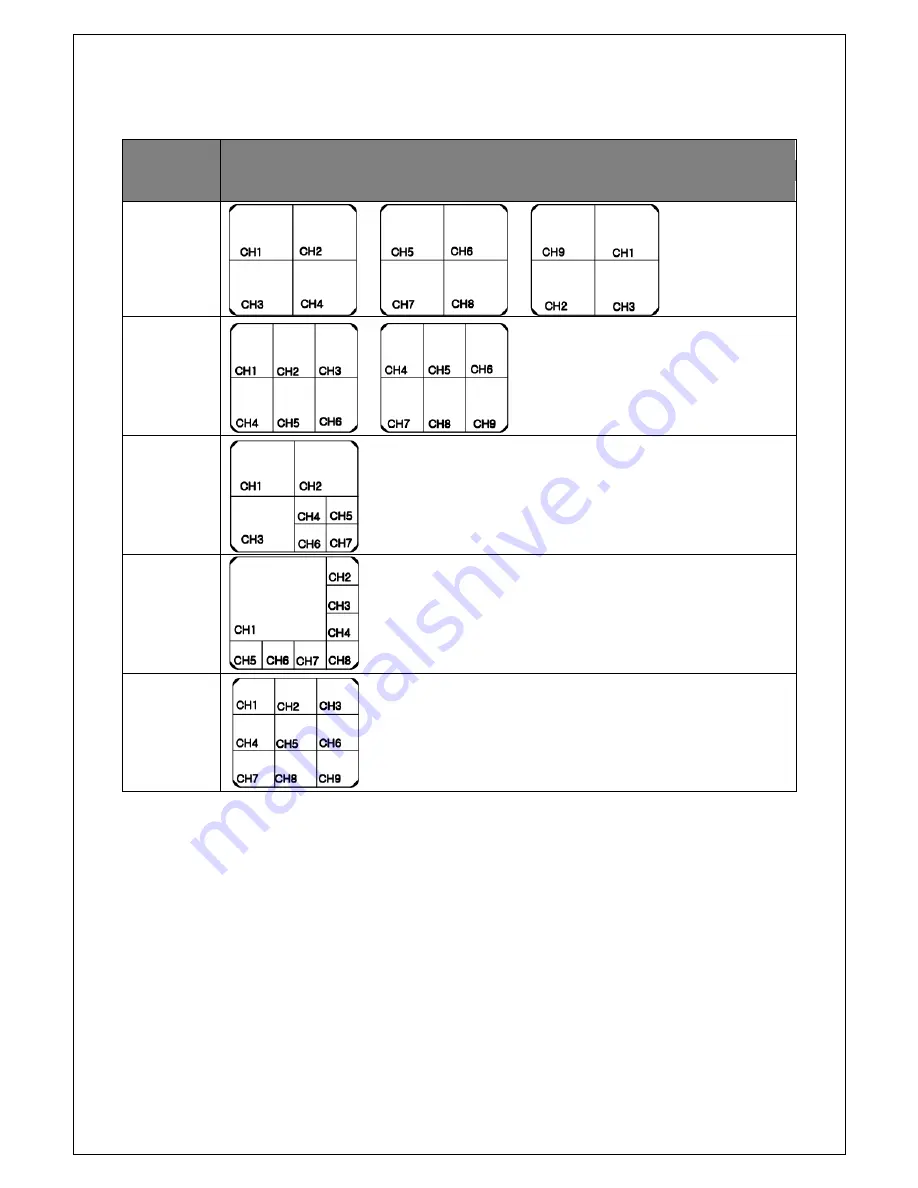
4
Split Mode
# of
Split
Screen
Split Screen Display Mode
4
6
7
8
9
3-1-1-1
Mouse Channel Selection
- To select the video channel you want with the mouse, put the mouse icon
on the video screen you want to select and then click the left button of the
mouse. It will appear a red square on the selected picture. If you double
click the left mouse button, you can display the selected video in full screen.
- With the video selected in full screen mode, click the left button of the
mouse to go back to the previous split mode.
- With the video selected in full screen mode, click the right button of the
mouse, and it will appear the menu bar (the short cut window) on the
screen.




















