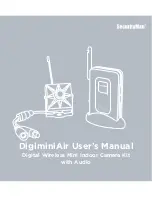4
Introduction
Thank you for purchasing SecurityMan
DigiminiAir
. The
DigiminiAir
is a “Do-It-Yourself” Digital Wireless Security camera kit designed for
easy installation and operation. With surveillance made easy, this DIY
kit will allow you to monitor your home, business, front or back doors,
garage, backyard, or any location that you would like to keep an eye on.
In comparison to the traditional wireless technology (analog), digital
wireless provides three key features which include: increased range of
transmission, secure signal (neighbors cannot pick up the signal) and
unlike analog, the digital signals are virtually interference-free from
crowded wireless analog devices such as: Wi-Fi routers, Bluetooth
devices, cordless phones, microwaves, and cell phones.
Important
This guide provides important information on the use and operation of
your
DigiminiAir
. Please read all the information carefully prior to using
the product for the best performance and to prevent any damage/
injuries or misuse of the device(s). Customers are entitled to have read
through this complete user’s manual before using the
DigiminiAir
. Any
unapproved changes or modifications will void your warranty.
Operating Restrictions
When using this product, the safety precautions below must be taken to
avoid possible legal liabilities and damages.
PLEASE NOTE
that under certain circumstances, audio/video recording
may be PROHIBITED by law. This device should be used only in
compliance with all applicable federal, state and local statutes.