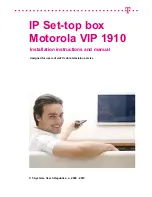40
Figure 2-7
Please refer to the following sheet for detailed information.
SN
Icon
Name
Function
1
GND
Ground port
2
Power input port
Power socket.
3
Power switch
Power on/off button.
4
AUDIO IN
Audio input port
Connect to microphone and etc to
input signal.
5
VIDEO IN
Video input port
Connect to analog camera, video
input signal.
6
AUDIO OUT
Audio output port
Connect to sound box and etc to
output audio signal.
7
VIDEO OUT
Video output port
Connect to output devices such as
TV.
8
1
~
16
Alarm input port
1
~
16
There are four groups. The first
group is from port 1 to port 4,
the second group is from port 5
to port 8, the third group is from
9 to 12, and the fourth group is
from 13 to 16. They are to
receive the signal from the
external alarm source. There
are two types; NO (normal
open)/NC (normal close).
When your alarm input device
is using external power, please
make sure the device and the
NVR have the same ground.
NO1
~
NO6
Alarm output port
5 groups of alarm output
ports. (Group 1
:
port NO1
~
Summary of Contents for DVR-CVI16480M
Page 36: ...27 Weight 7 0 8 0KG Exclude HDD Installation Mode Desktop Rack installation...
Page 130: ...121 Figure 4 73 Figure 4 74...
Page 131: ...122 Figure 4 75 Figure 4 76...
Page 137: ...128 Figure 4 81 Figure 4 82...
Page 148: ...139 Figure 4 98 Figure 4 99...
Page 208: ...199 Figure 5 61 Figure 5 62...
Page 239: ...230 Please check and maintain the device regularly...
Page 257: ...248...