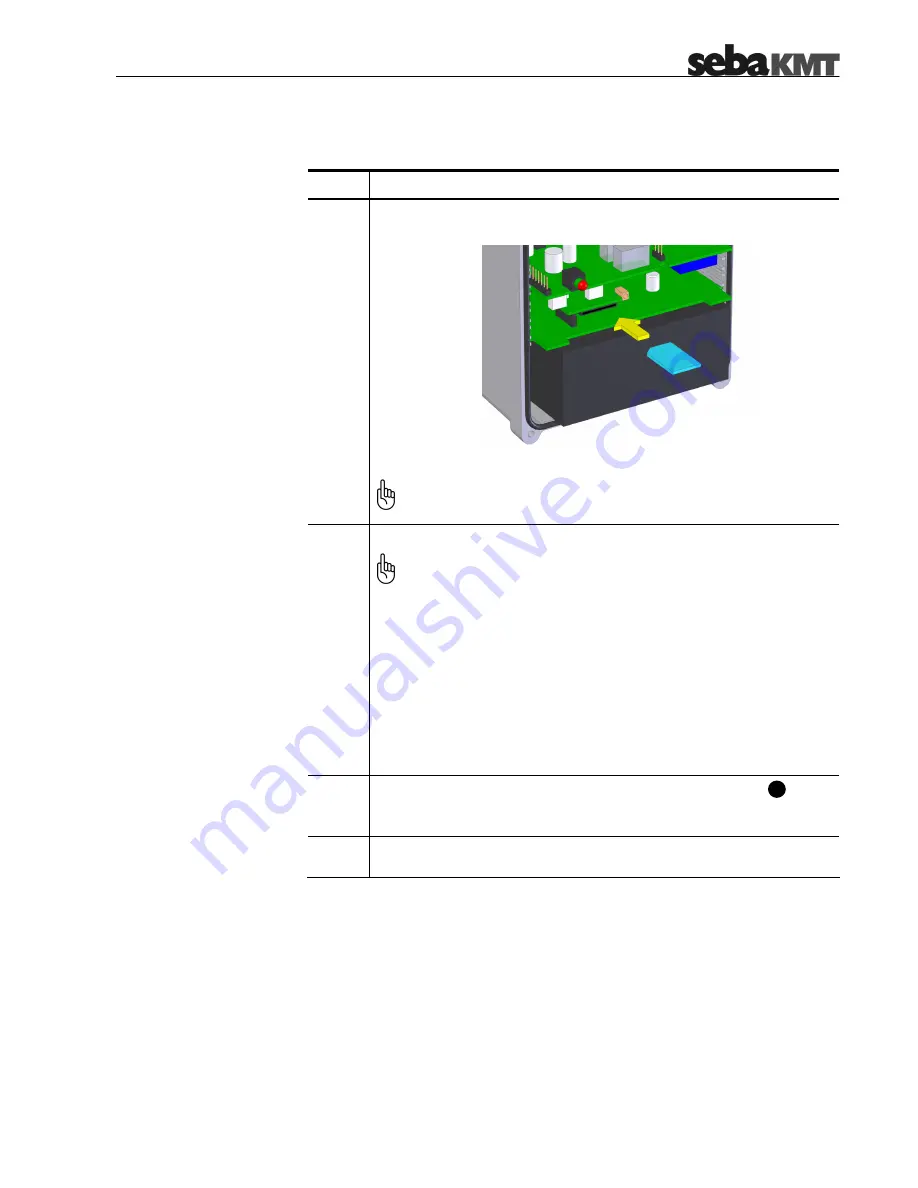
3-15
(Continuation from previous page:)
Step
Action
Insert the SIM card into the slot as shown in the figure below. The card
has to snap into the spring mechanism.
If you need to release the card, gently press its protruding edge.
3
Please be careful not to damage any electrical parts within the
logger.
Attach the front panel to the housing again.
4
In order to ensure the total protection against water and dust
ingress compliant with IP 68, the following instructions must be
observed:
•
If the logger is older then six months and if the front panel has
not been changed during the last six months, a new front panel
including a new rubber seal must be installed. A new front
panel can be ordered from SebaKMT.
•
The rubber seal and the contact surfaces of the housing must
be free of dirt.
•
Be careful not to jam the housing parts against each other.
•
Tighten the screws with a torque of 1 Nm.
5
Connect the supplied GSM antenna with the GSM socket
. Make
sure that the guide on the plug fits in the groove in the socket and that
you feel the plug latch in.
6
Make sure that the GSM settings have been properly configured (see
section 5.4).
7
(cut edge to the left)
Summary of Contents for Sebalog D
Page 2: ......






























