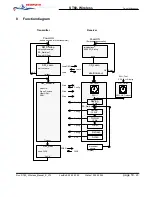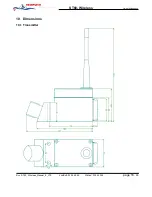9
Troubleshooting
First questions ??
- is the receiver properly connnected to the ST60-Wind display (check colors) ?
- are all devices switched on and is electrical power provided ?
- in what area error could be ?
windsensor => transmitter <=> radio connection => receiver => display
receiver => display
- the test mode (see chapter 4.2) gives you an easy indication, if receiver and display are
properly functioning together.
radion connection => receiver
- no reception:
the hand of display is "waving"
- poor reception:
watch LED's: RxD, RxErr und Data
transmitter <=> receiver
- in case of a device change, have you run the 'learning mode' ?
windsensor => transmitter
The transmitter does not dispose of any display. (for a most rugged design)
But the fellowing errors are displayed on the ST60-Wind display with '
- - -
':
- sensor is not screwed on the receiver
- sensor may be damaged
- measurment electronic of the transmitter my be damaged
for more 'tips and tricks', visit our homepage:
www.seawave.ch
We will publish further information....
Serial number
Serial Nbr: 1.1.1001
Counter
Group, SubNet
Devicetype 1=Transmitter 2=Receiver
Pleace keep the serialnumber of your transmitter and receiver.
It states, which exact type of device is concerned.
ST60- Wireless
Owner's Handbook
Doc:
ST60_Wireless_Manual_E_V10
LastEdit:
03.02.2005
Printed:
03.02.2005
page 15
- 20