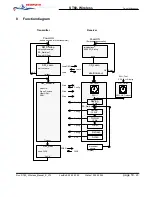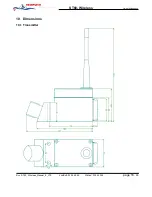4.4 Learn-Mode
Each ST60-Wireless equipment has world-wide a clear 32-Bit address. This address is
used, so that only the matching devices can with one another exchange data. With the
exchange of equipment transmitters and receivers must be co-ordinated again up in vein.
This is made with a new ' learning '.
Proceed
1. Transmitter switch off => unscrews the battery min 10mm
2. set the receiver through pressures of SW1
(> 5Sec, until those flashes status LED)
into the '
Learn mode ' sets.
3. Transmitter switch on => screw in the battery again.
after a successful ' Learning ' the Status-LED light up for 3 seconds.
Transmitters and receivers are again started.
Note:
The transmitter has no switch for the ' Learning '. In place of depressing the key the transmitter makes a test
after each power on whether a receiver is in the ' Learn mode '. If it is so, an exchange of the addresses takes
place with it.
Power ON
So that in the transmitter effective power on takes place, the battery must be screwed out and again in (to
unscrew of approx. 10mm is enough)
If the transmitters makes not a measurement, it needs very little current, so that short removing of the battery is
not enough, in order to switch the transmitter off effectively. Depending upon current mode this time can
amount to 1...30 seconds. Wait thus with the screwing of the battery in sufficient long.
4.5 Configuration switches (in the receiver)
For special purposes the operating mode of the system can be affected with the
configuration switch in the internal receiver.
high
permanent on racing mode
x
x
ON
ON
4
low
very slow measuring
x
x
ON
OFF
3
medium
slow measuring
x
x
OFF
ON
2
normal
Normal
x
x
OFF
OFF
1
4
3
2
1
energie used
function
switch 1..4
n)
not used switches always OFF
Examples
2) in the "Slow mode" with somewhat larger time intervals one measures.
approx. all 5..10Sec a measurement
3) in the "Slow mode" is only measured in large time intervals. approx. all 10..30Sec a measurement
4) the system always remains in the Racing mode. I.e. you have always the highest measuring rate. approx. all
0.5Sec a measurement.
ST60- Wireless
Owner's Handbook
Doc:
ST60_Wireless_Manual_E_V10
LastEdit:
03.02.2005
Printed:
03.02.2005
page 10
- 20