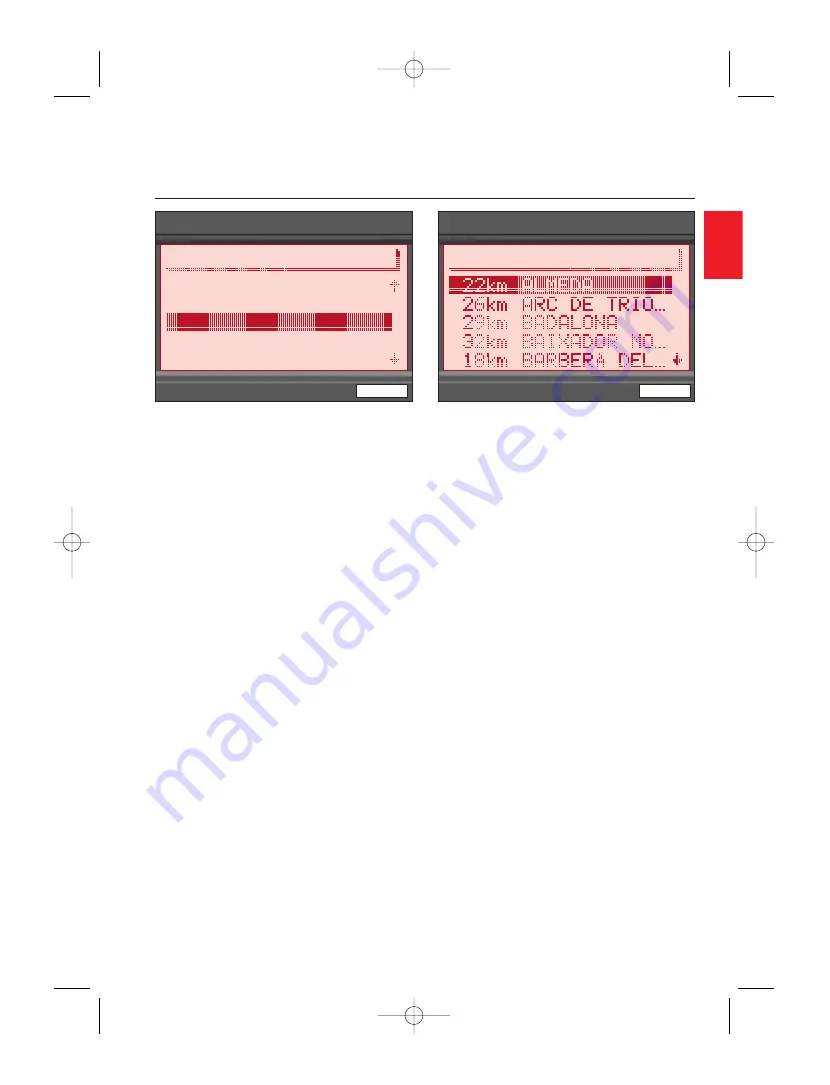
NAVIGATION
–––––––––––––––––––––––––––––––––––––––––––––––––––––––––––––––––––––––––––––––
61
S
Se
elle
ec
ctt a
a lla
an
nd
dm
ma
arrk
k
•
Select and confirm a landmark of your
choice by using menu knob 2
25
5.
A list of the selected landmark is dis-
played on screen.
N
No
otte
e
IIff tth
he
erre
e a
arre
e m
mo
orre
e tth
ha
an
n 2
20
0 rre
eg
giis
stte
errs
s p
pe
err
lla
an
nd
dm
ma
arrk
k,, ffiirrs
stt tth
he
e e
ed
diitto
orr m
me
en
nu
u w
wiillll
b
be
e d
diis
sp
plla
ay
ye
ed
d.. W
Wrriitte
e tth
he
e n
na
am
me
e o
orr tth
he
e
ffiirrs
stt lle
etttte
err o
off tth
he
e n
na
am
me
e a
an
nd
d tth
he
en
n c
ca
allll
u
up
p tth
he
e lliis
stt..
S
Se
elle
ec
ctt a
a rre
eg
giis
stte
err ffrro
om
m tth
he
e lliis
stt
•
Select the register of your choice from
the list by selecting and confirming it with
menu knob 2
25
5.
The basic navigation menu is displayed.
Now you can activate the route guidance,
see page 57.
N
No
otte
e
T
Th
he
e c
co
om
mp
plle
ette
e n
na
am
me
e o
off tth
he
e rre
eg
giis
stte
errs
s
ffrro
om
m tth
he
e lliis
stt w
wh
hiic
ch
h e
en
nd
d w
wiitth
h d
do
otttte
ed
d
lliin
ne
es
s c
ca
an
n b
be
e d
diis
sp
plla
ay
ye
ed
d w
wiitth
h k
ke
ey
y IIN
NF
FO
O
1
17
7..
T
To
o d
do
o s
so
o,, s
se
elle
ec
ctt tth
he
e rre
eg
giis
stte
errs
s w
wiitth
h tth
he
e
m
me
en
nu
u k
kn
no
ob
b a
an
nd
d p
prre
es
ss
s k
ke
ey
y IIN
NF
FO
O 1
17
7..
T
To
o s
se
ee
e a
ad
dd
diittiio
on
na
all iin
nffo
orrm
ma
attiio
on
n,, ttu
urrn
n
tth
he
e m
me
en
nu
u k
kn
no
ob
b..
RADIO-NAVIGATION
ķ
G
G
B
B
TEM
SURROUNDING AREA
STATION
SHOPPING CENTRE
AIRPORT
HOSPITAL
PUBLIC SERVICE
RNL-039
TEM
STATION
RNL-040
RNS LOW Angles.qxd 26/5/06 11:47 Página 61
















































