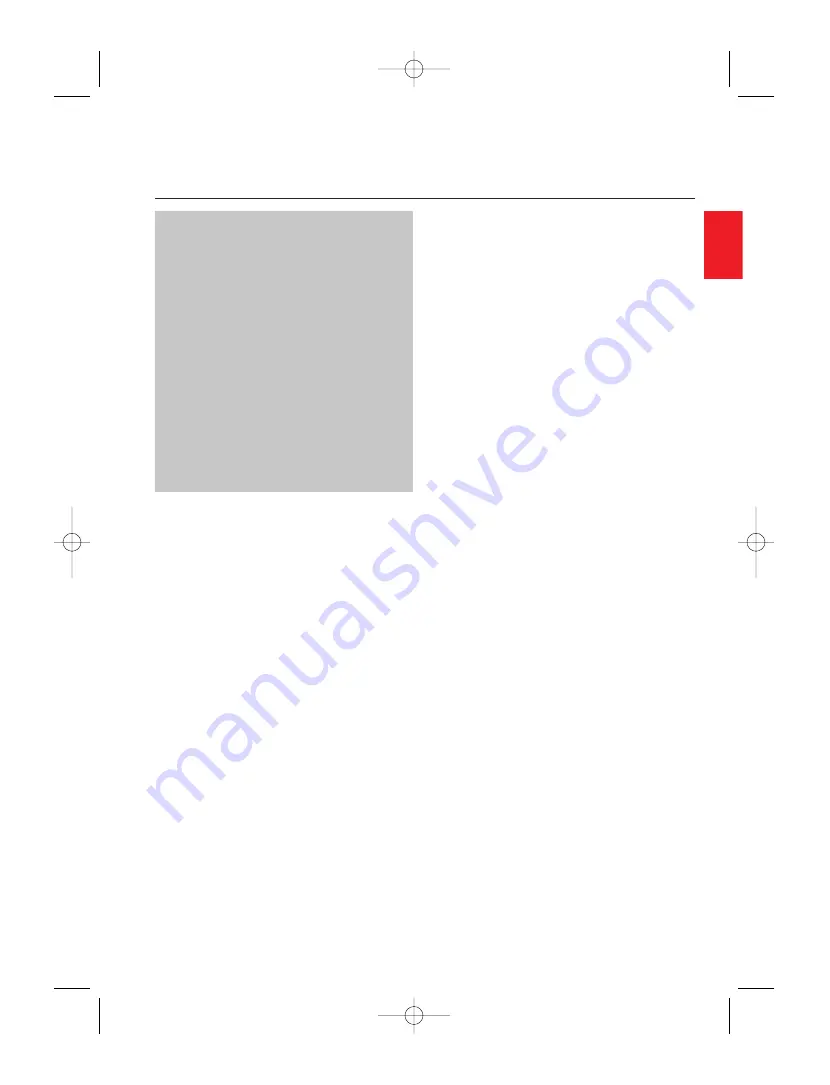
AUDIO MODE
–––––––––––––––––––––––––––––––––––––––––––––––––––––––––––––––––––––––––––––
45
RADIO-NAVIGATION
W
Wa
arrn
niin
ng
g!!
IItt iis
s v
viitta
all tth
ha
att a
atttte
en
nttiio
on
n iis
s n
no
ott
d
diiv
ve
errtte
ed
d ffrro
om
m tth
he
e ttrra
affffiic
c.. U
Us
se
e tth
he
e
iiP
Po
od
d
®
®
o
on
nlly
y w
wh
he
en
n tth
he
e s
siittu
ua
attiio
on
n
a
allllo
ow
ws
s.. A
An
ny
y d
diis
sttrra
ac
cttiio
on
n m
ma
ay
y lle
ea
ad
d
tto
o a
an
n a
ac
cc
ciid
de
en
ntt,, w
wiitth
h tth
he
e rriis
sk
k o
off
iin
njju
urry
y..
•
N
Ne
ev
ve
err llo
os
se
e v
viis
su
ua
all c
co
on
ntta
ac
ctt w
wiitth
h
tth
he
e rro
oa
ad
d iin
n o
orrd
de
err tto
o a
ad
djju
us
stt o
orr u
us
se
e
tth
he
e iiP
Po
od
d
®
®
a
an
nd
d tth
he
e s
so
ou
un
nd
d s
sy
ys
stte
em
m..
•
U
Us
se
e tth
he
e iiP
Po
od
d
®
®
o
on
nlly
y w
wh
he
en
n tth
he
e
s
stta
atte
e o
off tth
he
e rro
oa
ad
d,, tth
he
e w
we
ea
atth
he
err a
an
nd
d
ttrra
affffiic
c c
co
on
nd
diittiio
on
ns
s p
pe
errm
miitt..
•
W
Wh
he
en
n a
ad
djju
us
sttiin
ng
g tth
he
e v
vo
ollu
um
me
e,,
e
en
ns
su
urre
e tth
ha
att e
ex
xtte
errn
na
all n
no
oiis
se
e s
su
uc
ch
h a
as
s
a
am
mb
bu
ulla
an
nc
ce
e o
orr p
po
olliic
ce
e s
siirre
en
ns
s c
ca
an
n
s
sttiillll b
be
e h
he
ea
arrd
d..
N
No
otte
es
s
•
The multi-function steering wheel can
also be used to select songs
1)
•
If many songs are skipped, there may
be a delay during playback. The duration
will depend on, among other things, the
type of iPod
®
used.
•
Depending on the sound system, when
changing a playlist, a song from the previ-
ous list may be played. This is a system
function and not an error.
•
The information stored on the iPod
®
such as artist, title, album, music type is
not processed by the iPod
®
adaptor.
Songs cannot be selected according to
these search criteria, and no indication is
given on the sound system panel.
•
The “repetition” is automatically acti-
vated when turning the iPod
®
on in the
adaptor. When playback reaches the end
of a playlist, it will start again at the
beginning.
•
If the iPod
®
has the “random” function
activated when attached to the adaptor, it
will also be selected in the sound system
and can be disactivated by pressing the
key M
MIIX
X or ttrrn
nd
d (depending on the sound
system) twice. The numbers of the titles
on the sound system screen are counted
accordingly.
•
Skipping songs is possible in some
sound systems as far as number 99 using
the knob. The titles with higher numbers
must be selected using the keys. When
selecting a three figure number the hun-
dreds will not appear on the screen.
•
When turning off or restarting the
engine the iPod
®
will continue where it
left off. In this case the sound system
screen will always show C
CD
D 6
6, regardless
of the playlist. This will remain until the
playlist is changed.
1)
Optional equipment
G
G
B
B
ķ
RNS LOW Angles.qxd 26/5/06 11:47 Página 45
















































